Reminders in Gryzzly
Written by
Published on
8/21/25
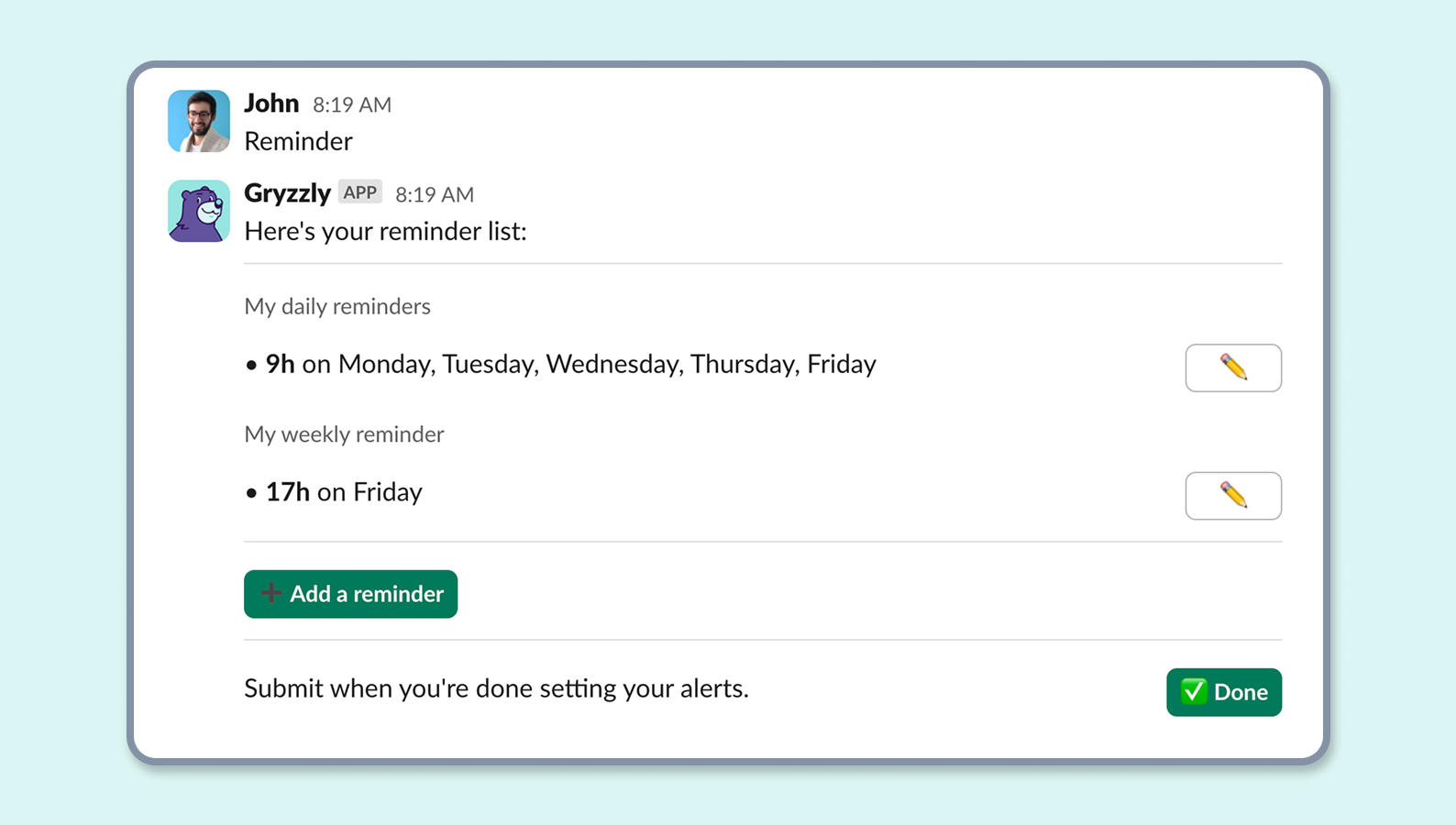
How do reminders work in Gryzzly?
Daily or weekly, you’ll never have to think about logging your time again, Gryzzly does it for you.
And it’s all happening within your Slack. 😎
When can I set up my reminder?
You can adjust your reminder’s pace anytime by saying “reminder” to Gryzzly.
He will make you choose between daily or weekly reminders.
Pick an hour of your choice and let’s go! Gryzzly’s ready!
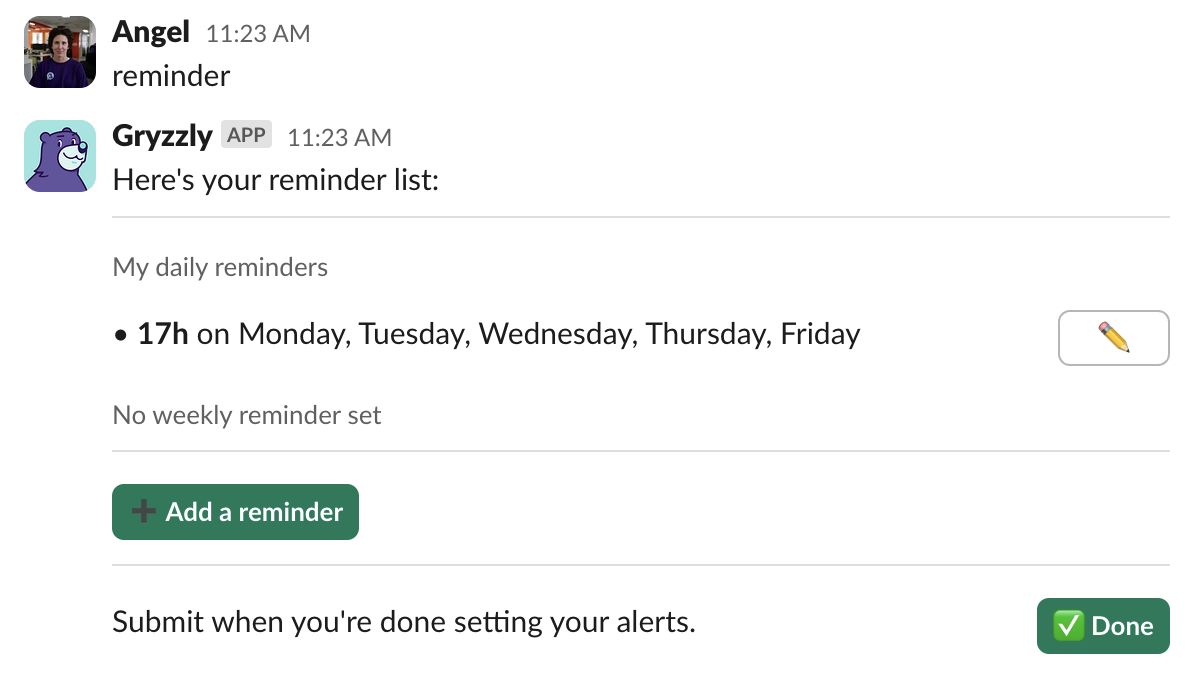
Daily reminders
Gryzzly comes to see you every day at the hour of your choice to ask you what you’ve worked on.
In your dashboard, the hours tab Timesheet will display each day of your week and the associated worked hours.
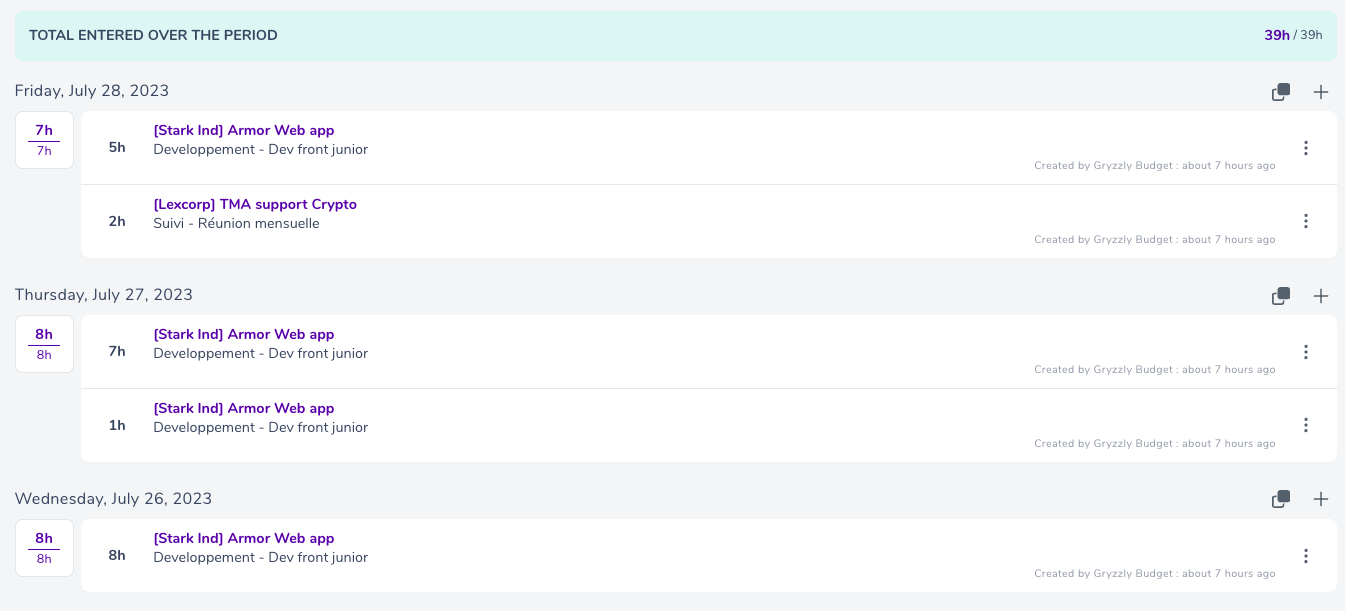
What can I do if I missed my reminder? 🚒
Did you forget to answer Gryzzly? Don’t worry, you can answer one of your Gryzzly reminder later on.
Still, there are two ways to catch up:
- Go back in your Gryzzly feed (chatbot) and find the reminder you missed. Log time within this very reminder and the input will go on the corresponding date.
- Head to your dashboard, in the Timesheet page to catch up and even more! 😉.