How to invite collaborators?
Written by
Published on
8/21/25
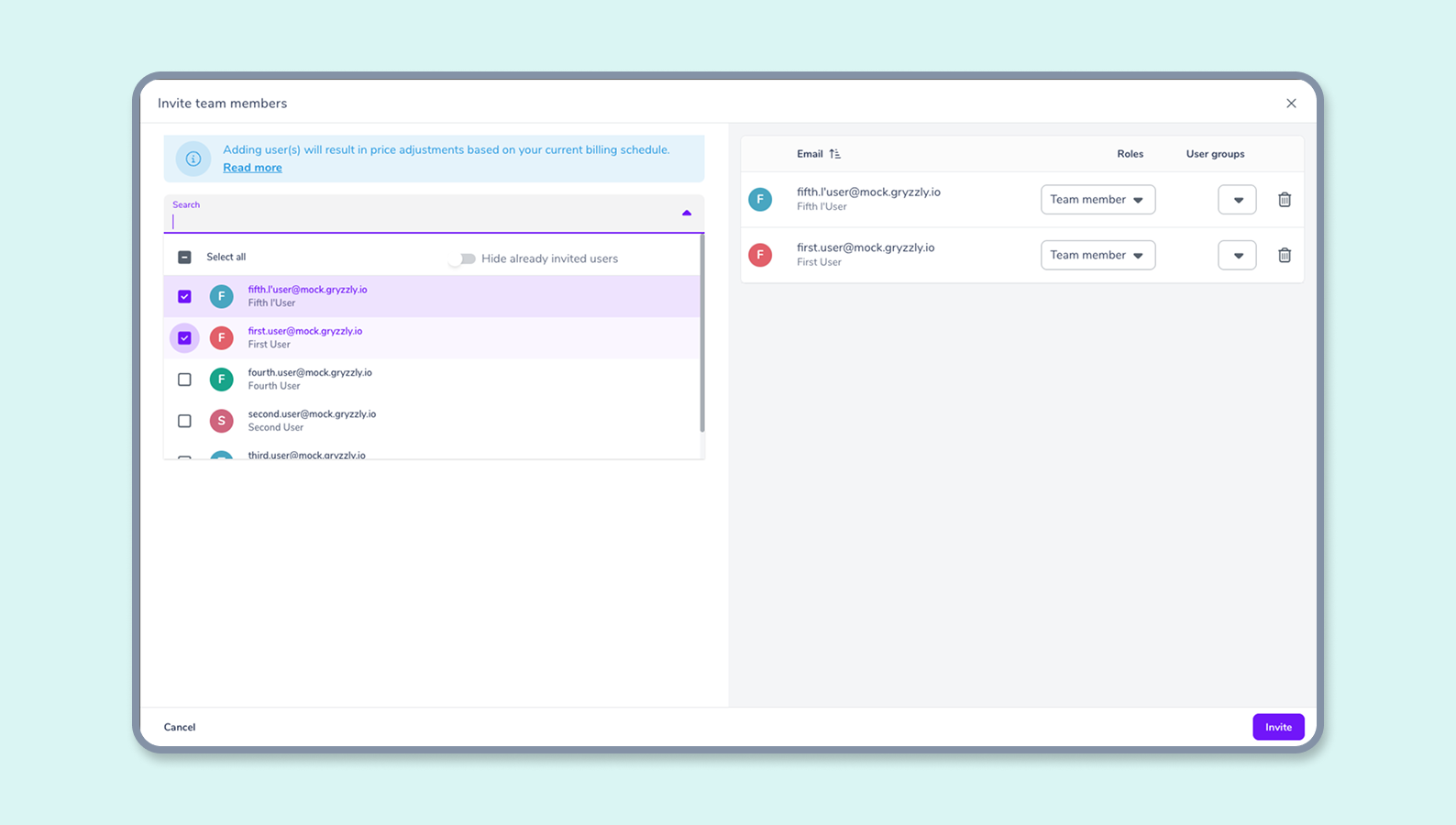
How do I invite collaborators?
❗️ IMPORTANT ❗️
Gryzzly is attached to your Slack or Teams space.
You can only invite your collaborators who share the same space as you.
You cannot invite collaborators directly on your chatbot but you can still ask!
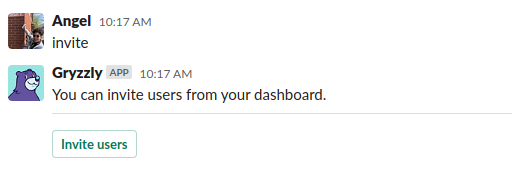
Invite contributors
If you want your team to enter their times in Gryzzly with you, here are the steps you must follow:
- Go to your dashboard in the Users tab of your admin panel or in your Team menu.
- Click on the “invite” button on the top right of your screen,
- Choose the person(s) you want to add to your collaborator list in your Slack or Teams space,
- Set their role,
- If you wish, you can assign them to a team,
- All you need to do now is confirm ✅
Onboarding your collaborators
Once the invitation is confirmed, Gryzzly will introduce itself to your colleagues:
💡 Tip: We recommend that you review the list of those you’ve invited to check that they’ve responded to Gryzzly and configured their chatbot.
Go team! 😉