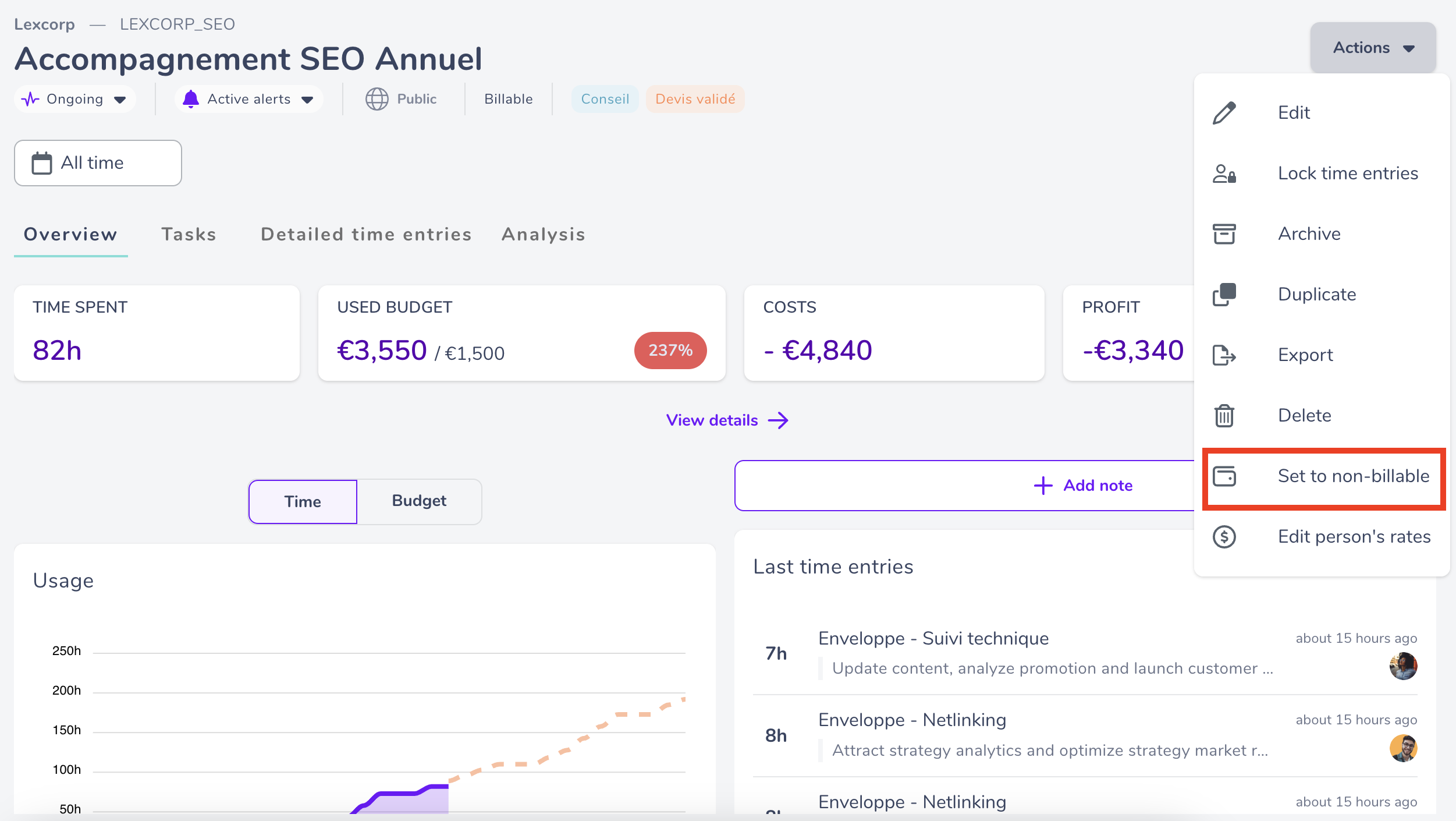Editing your projects
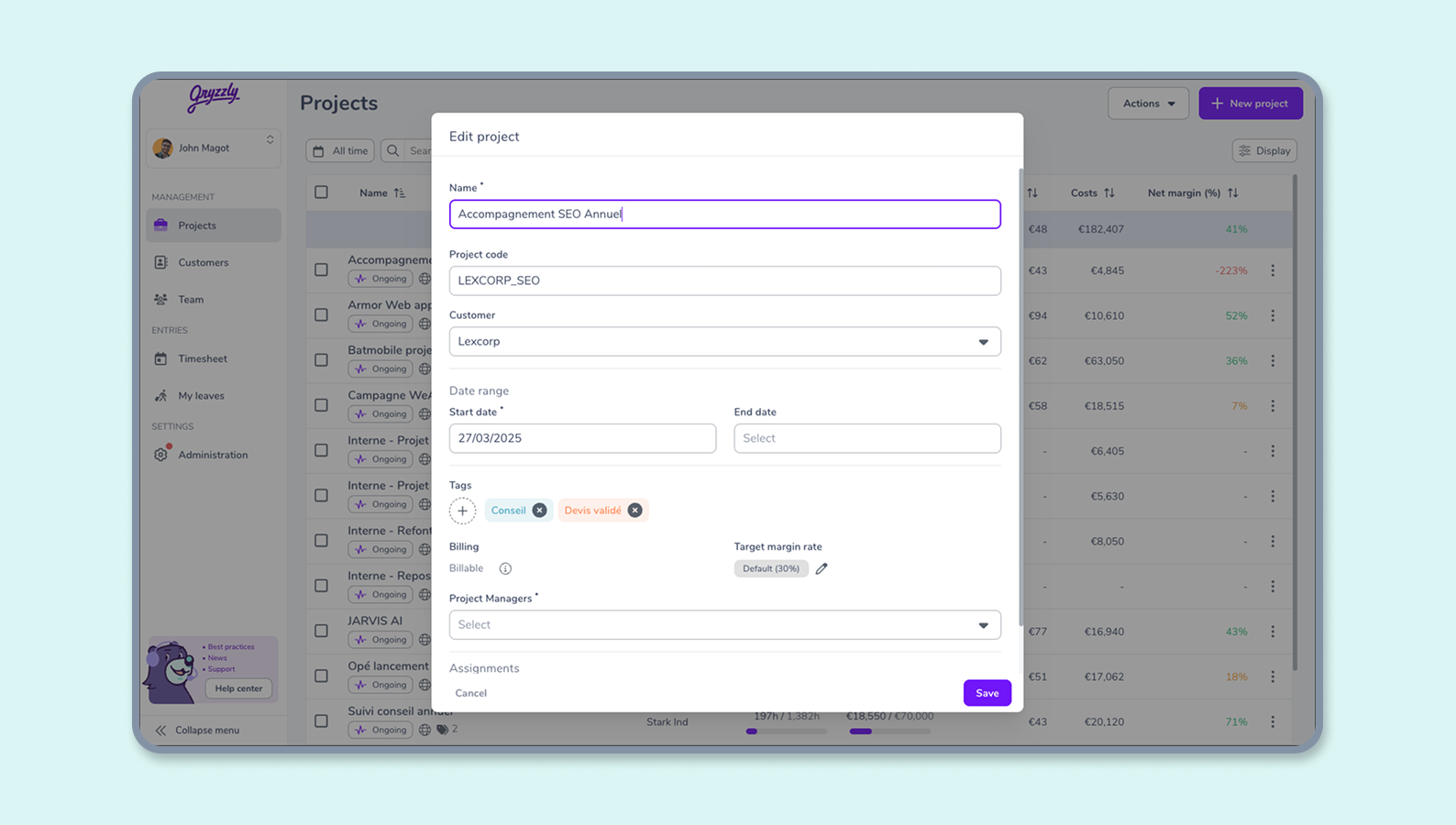
Editing my projects
To amend information related to a project, go to its file and click the ✏️ Edit button.
Editing a project
👆 You can choose the information you want to edit:
- The name of your project,
- The start date and the end date,
- The client the project is associated with,
- The tags,
- The billing,
- The assignments.
⚠️ A billable project can now be switched to non-billable mode.
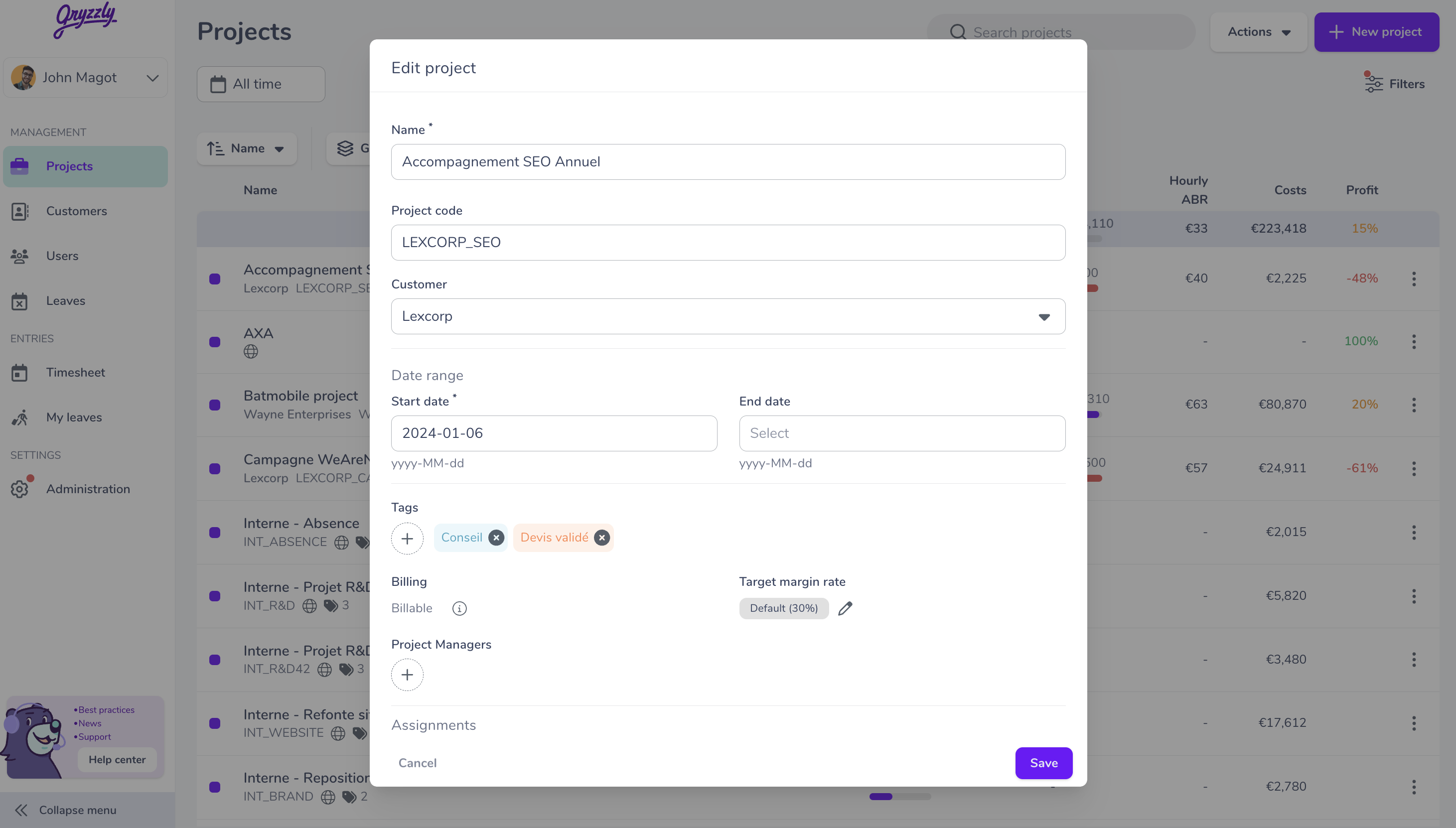
Bulk editing
From the Projects menu, you can edit certain elements of your projects in bulk!
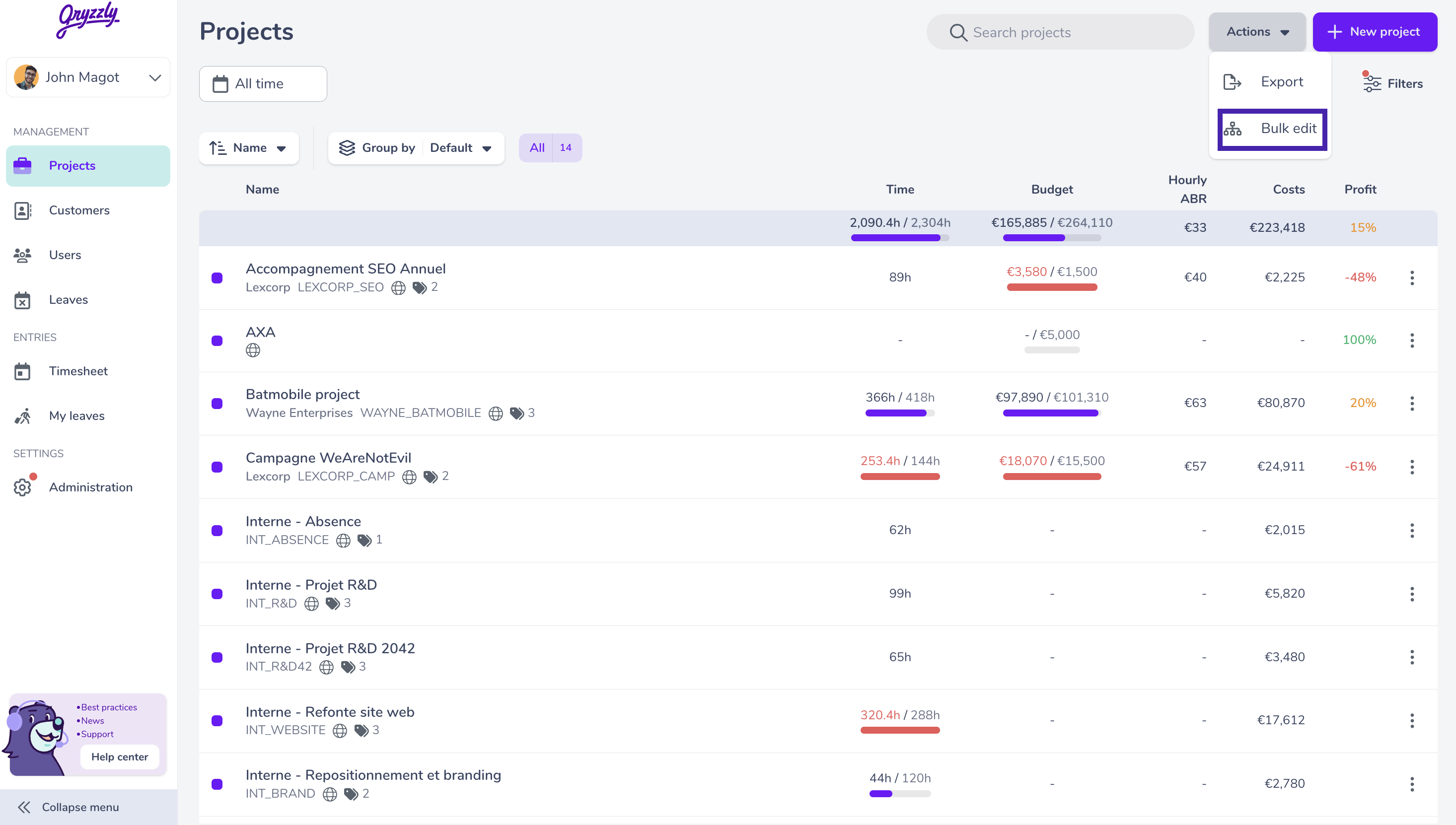
You can:
- Merge projects
- Change project status
- Link a client
Merging projects
🔄 To merge your projects:
- Select “merge”
- Select the projects you want merged,
- Chose the target project (all data will be merged to it),
- Merge! ✅
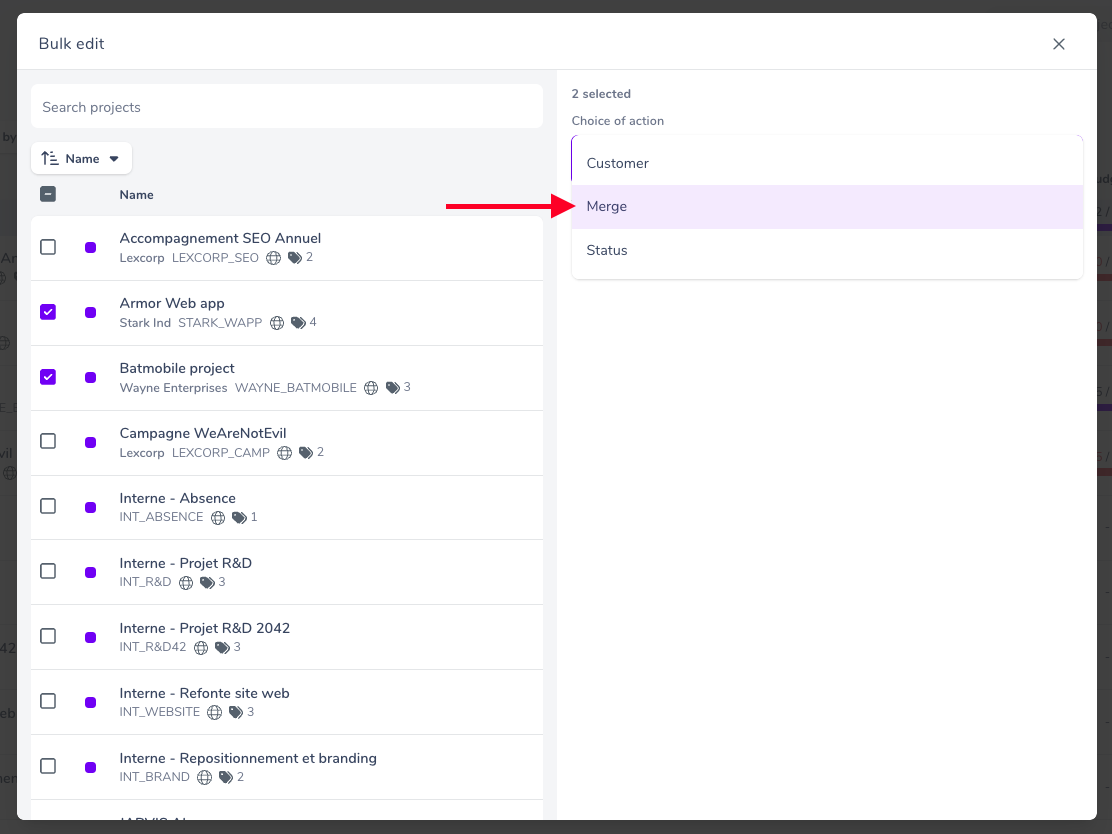
👇 Reminder👇
You can merge:
• A billable project to another billable project.
• A non-billable project to another non-billable project.
• A non-billable to a billable project.
You can’t merge:
• A billable project to a non-billable project.
Changing project status
🔄 To change project status in bulk:
- Select “Status”
- Select the projects whose status you want to change
- Set a new status
- Apply ✅
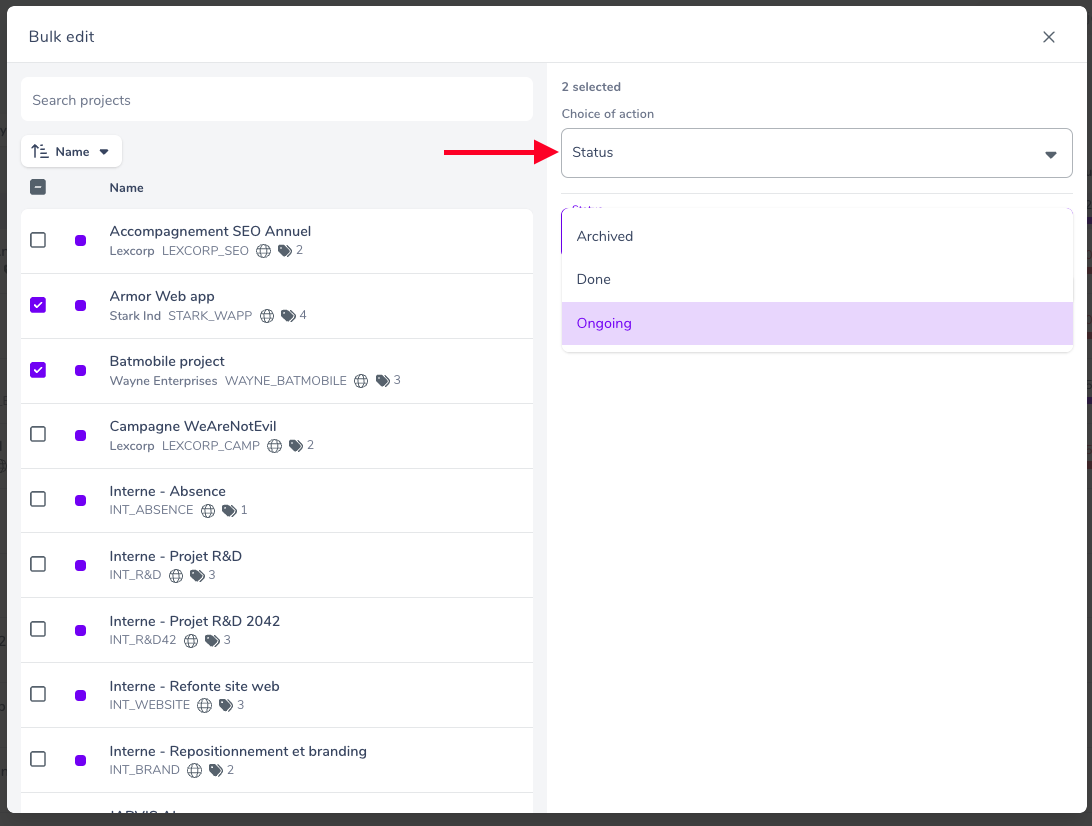
Link a client
🔄 To link multiple projects to a client:
- Select “Customer”
- choose the customer
- Select the projects you want to associate with the specific customer
- Apply ✅
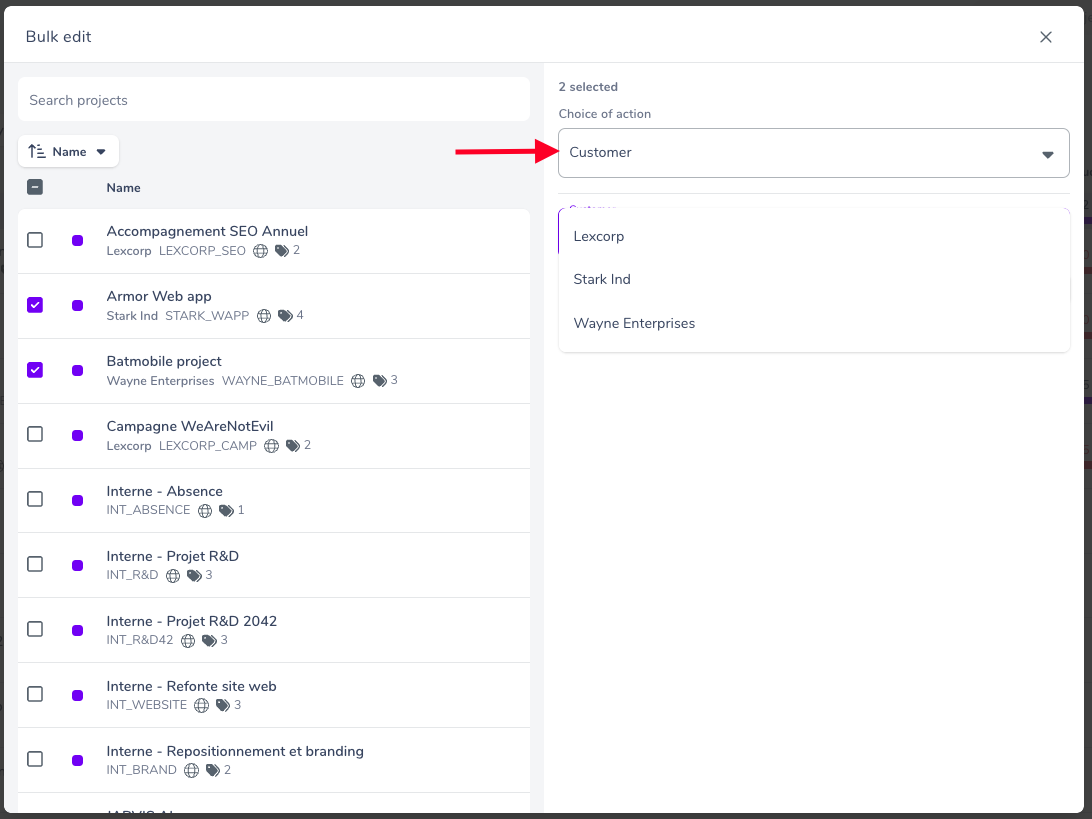
Change the billing status
🔄 To change the billing status:
- Click on the “actions” button of the relevant project.
- Select “switch to non-billable.”
- Confirm ✅
⚠️ This action is irreversible, and all financial data will be overwritten ⚠️
You have the possibility to export your data before changing the billing status!