Duplicate a project
Written by
Published on
8/21/25
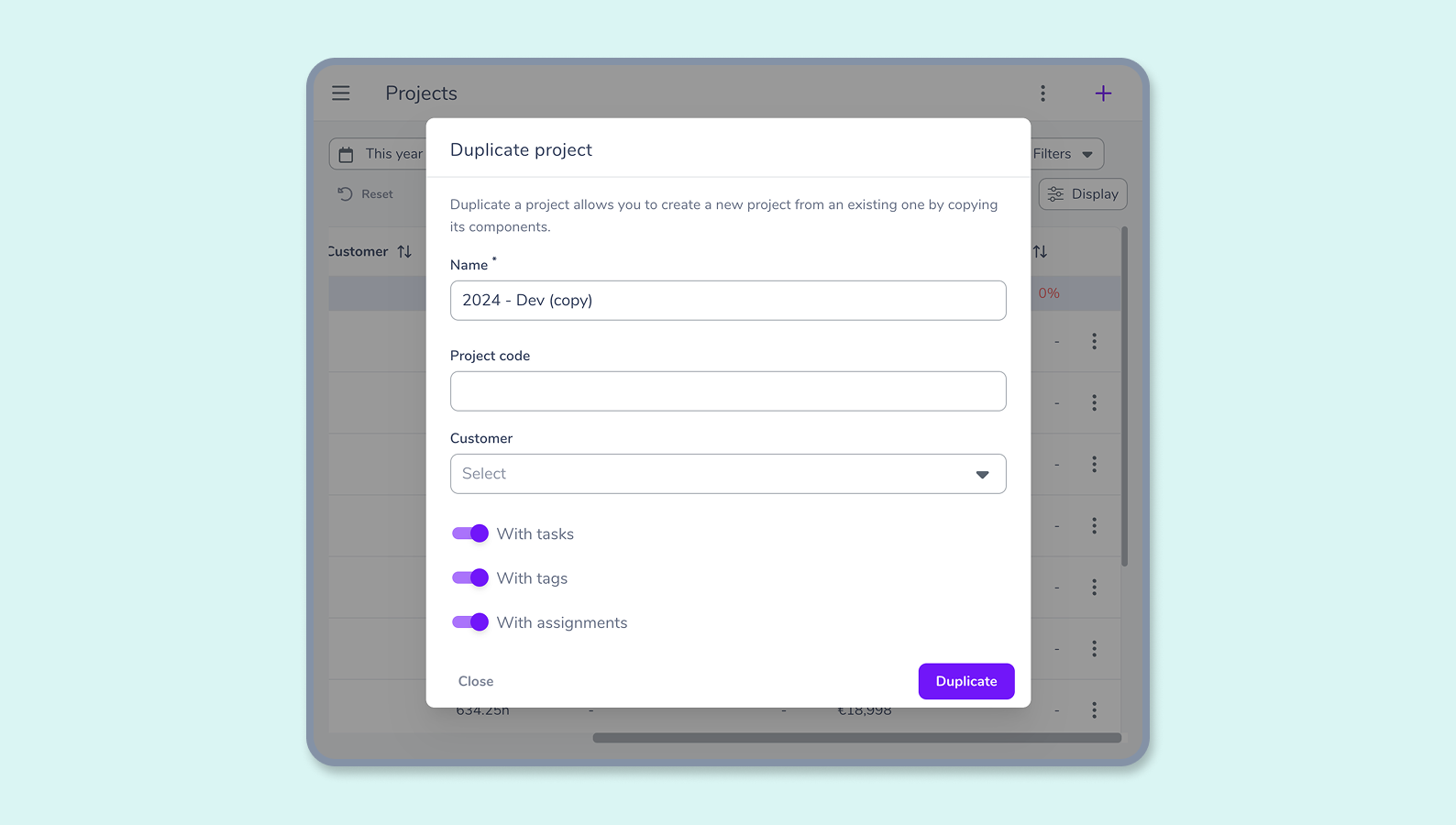
How can I duplicate a project?
👆 Gryzzly enables you to duplicate a project to resume its structure, its costing and its assignments.
👉 Go to the Projects view or the project sheet.
🖱️ Click on the three dots at the end of the row and select the Duplicate option.
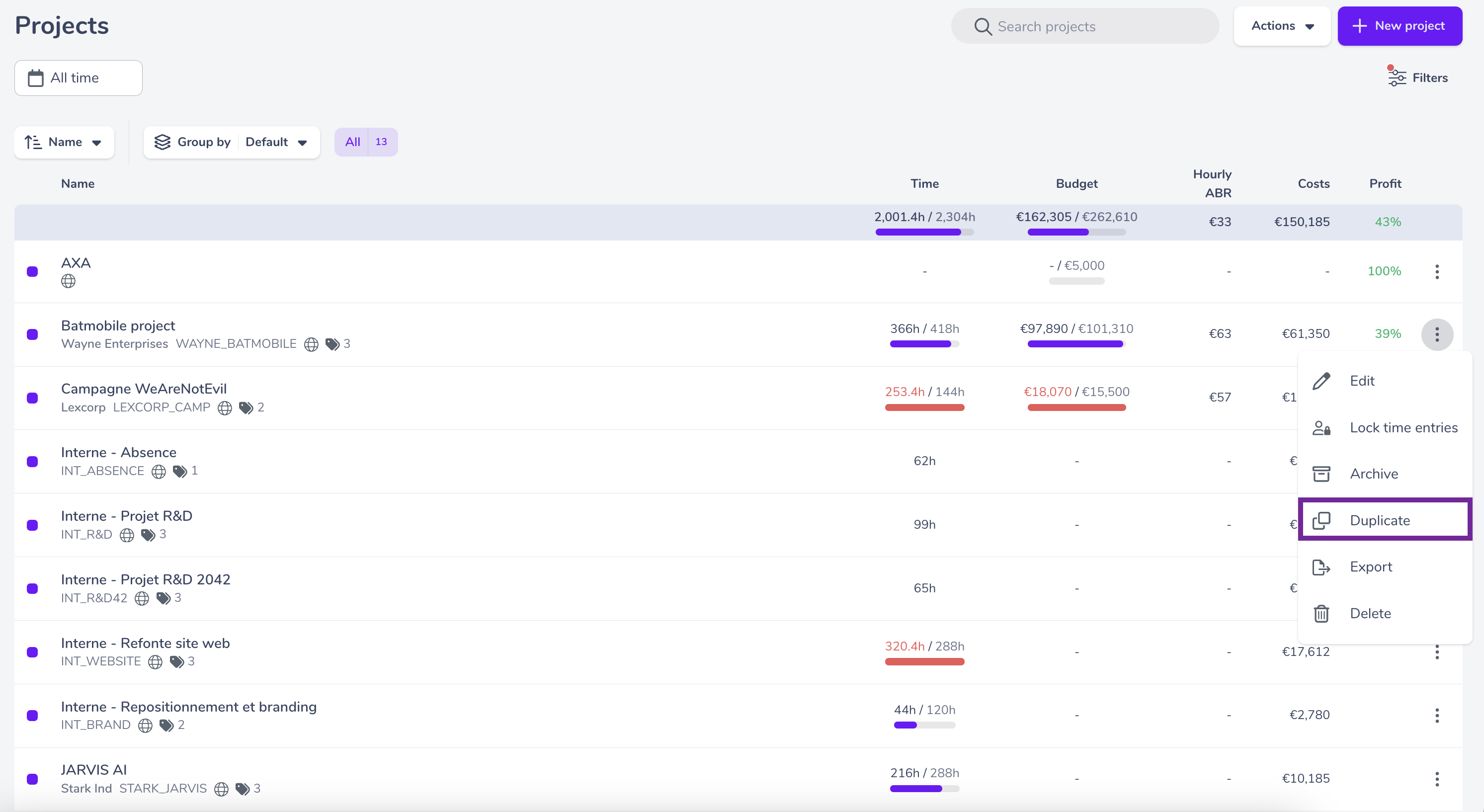
You then have the option to change the name of the project as well as any information you wish to duplicate:
✅ Confirm by clicking on the Duplicate button.
You will then be redirected to the new project’s sheet, which is pre-filled. Simply review the information and start reporting your time on it!
Magic! 🎩