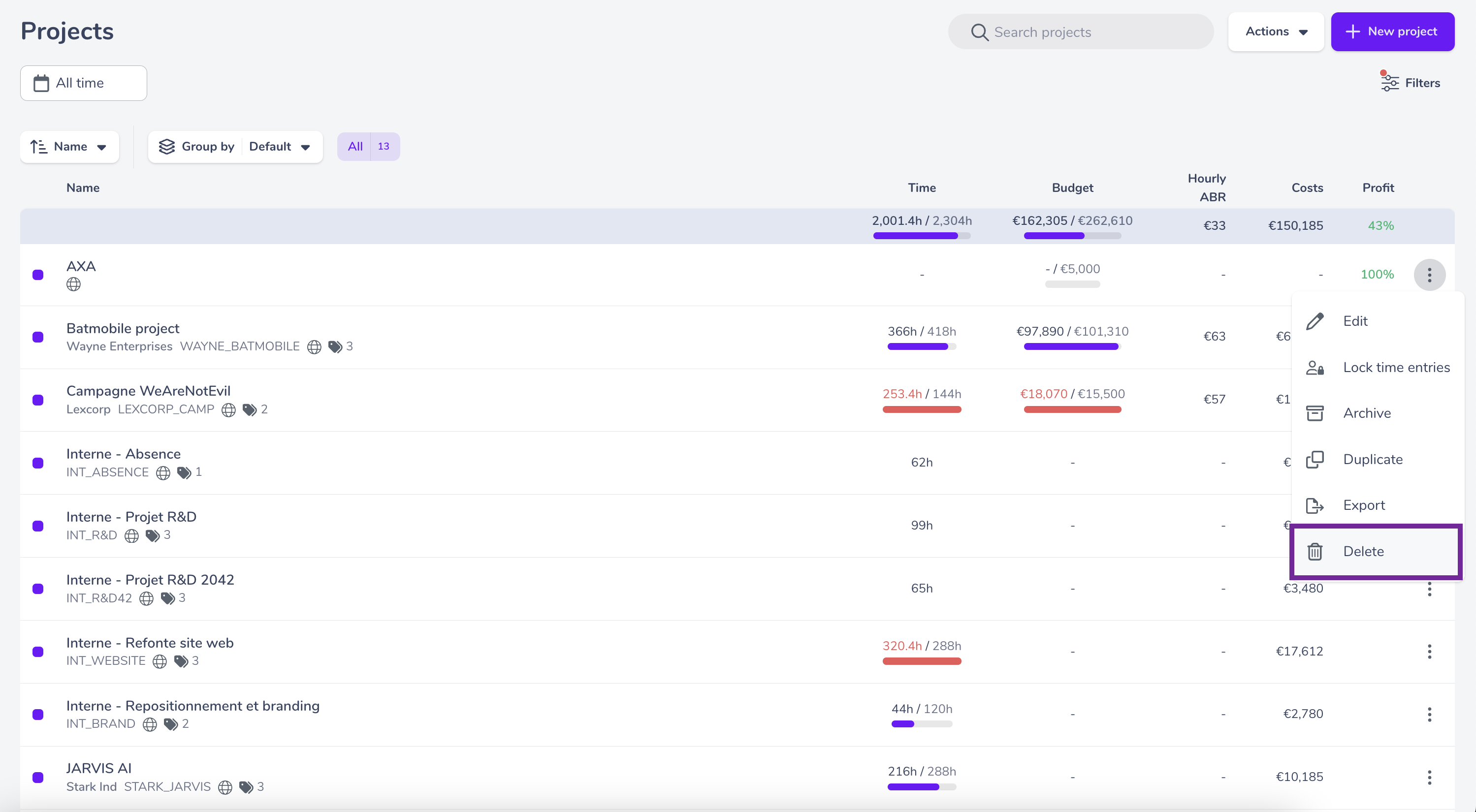Deleting your projects
Written by
Published on
8/21/25
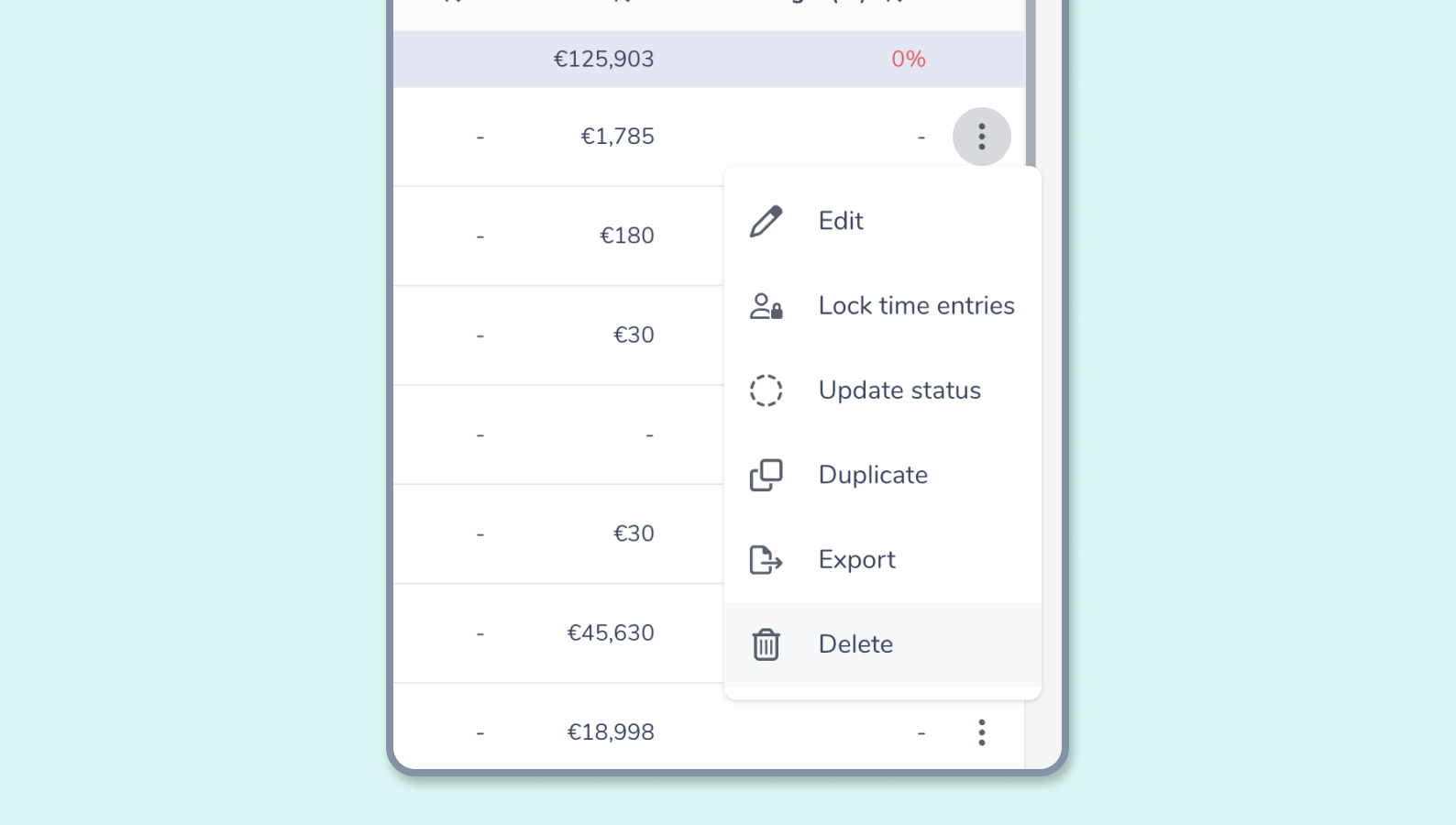
How can I delete a project?
⚠️ You can only delete projects without working time entries.⚠️
To delete a project, go to its file directly or from within the project view on your dashboard:
- Click on the 3 dots to the right of the project,
- Click on the Delete button,
- Confirm ✅