Create your task groups
Written by
Published on
8/21/25
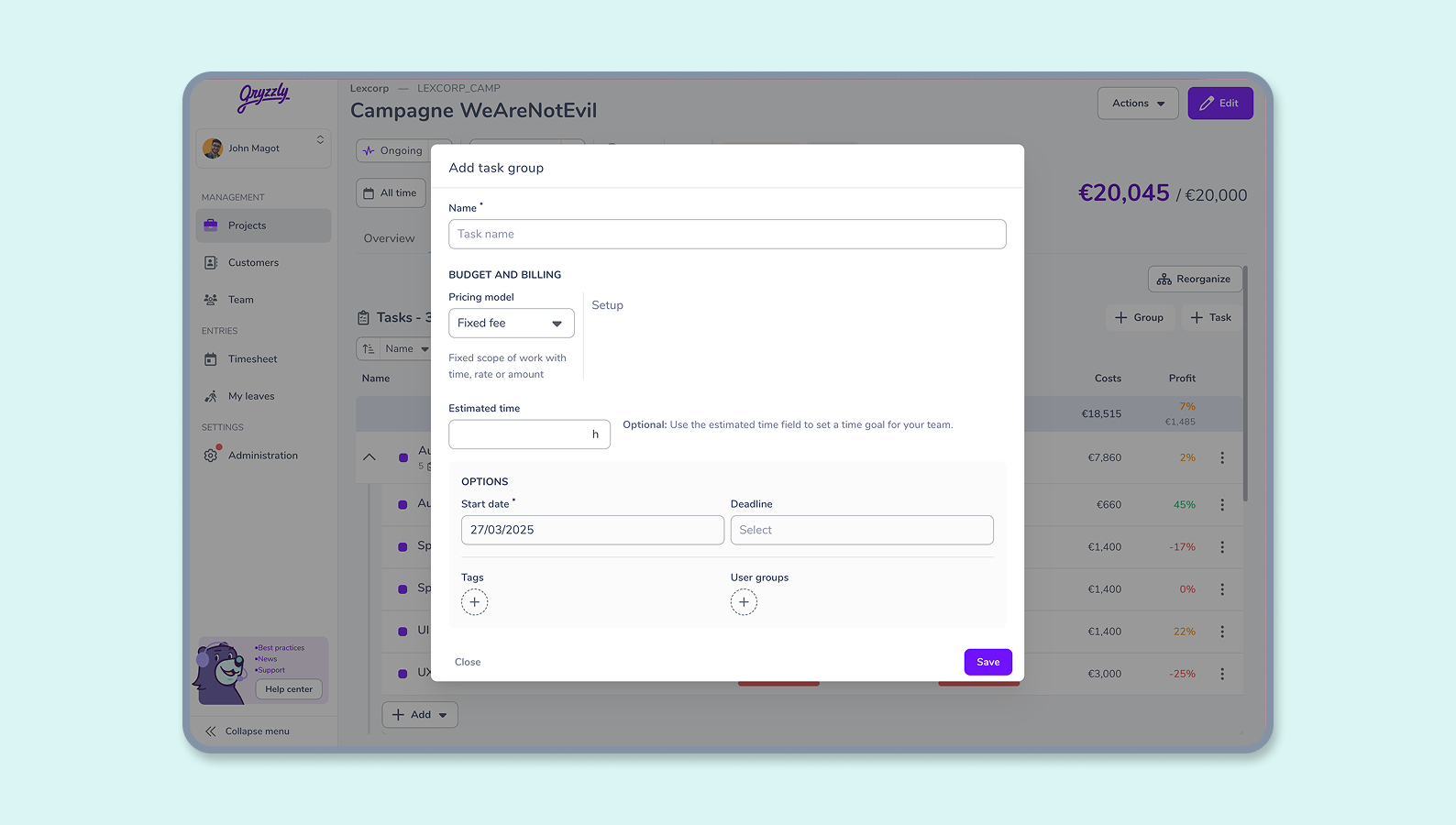
How can I create my task groups?
👉 A task group corresponds to mid-level granularity for your project. You can’t input time entries on a group.
New group
To create a task group, click on the button Add a task group.
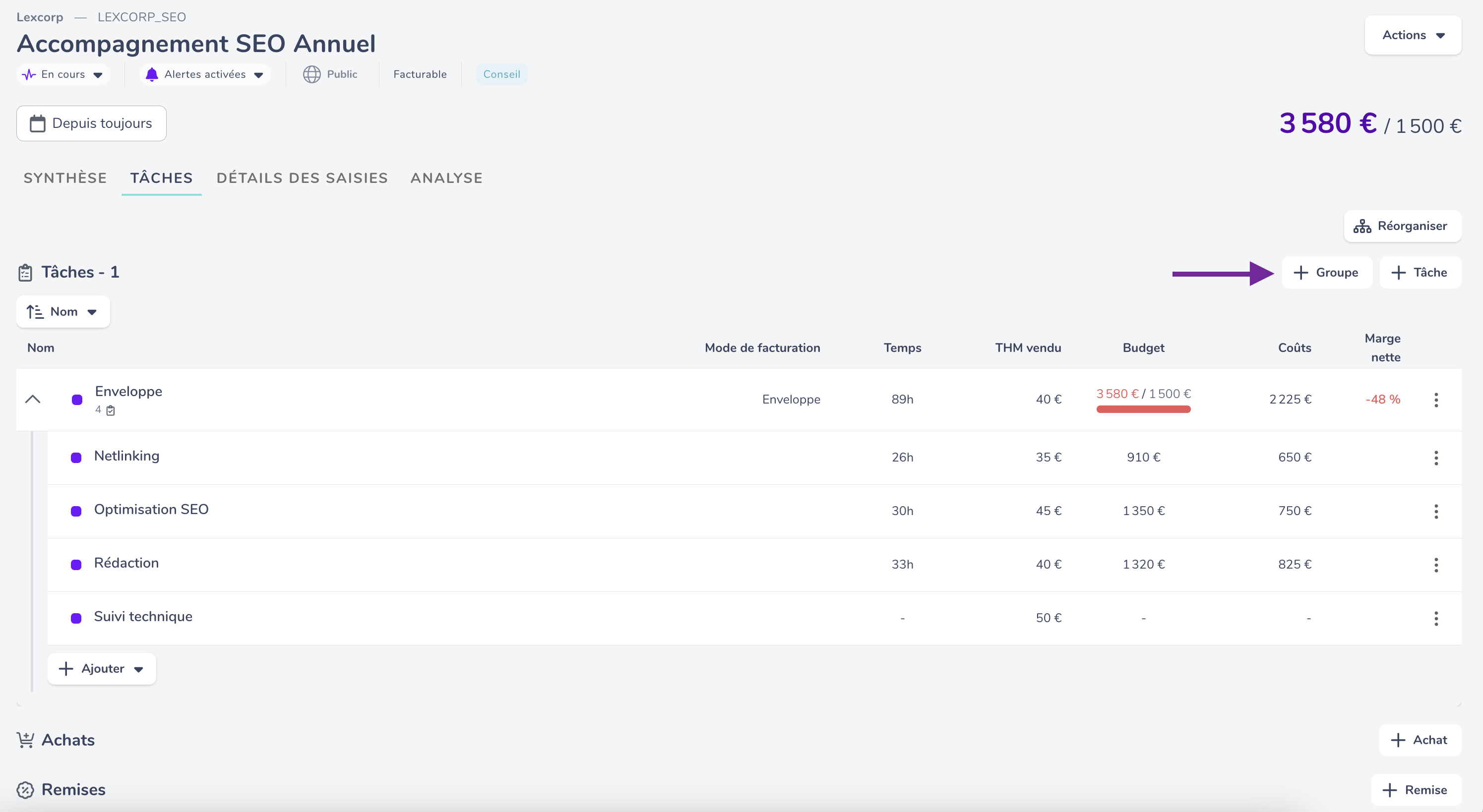
The information you need to fill in is the same as for a task.
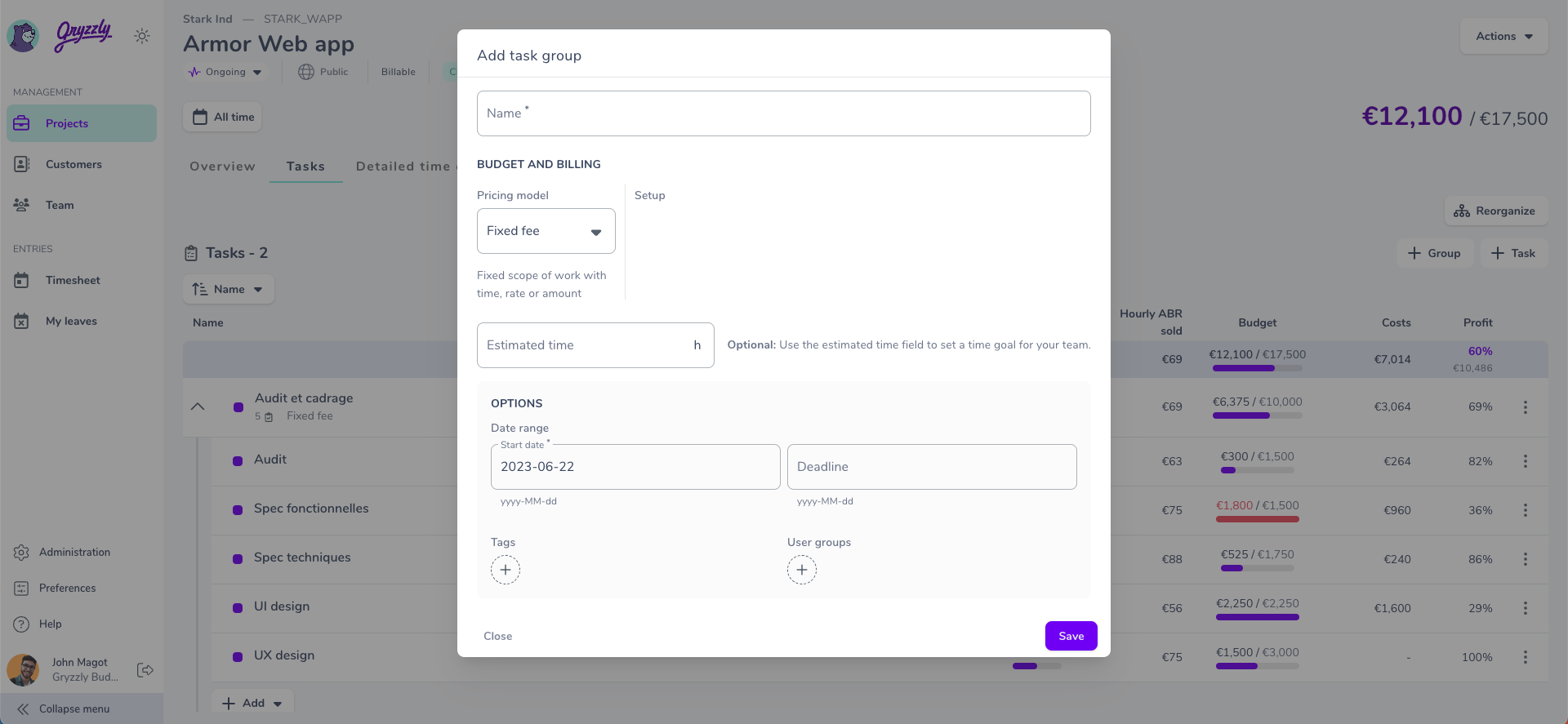
Billing method
You can add a billing method to your task group. This will have a direct impact on the group’s sub-tasks.
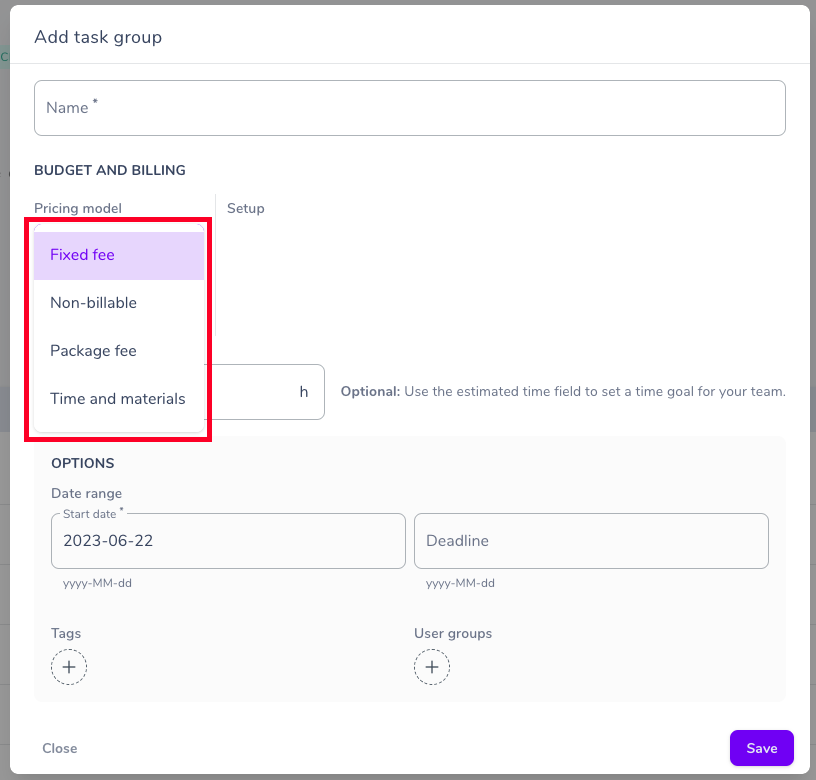
💵 In a fixed-fee group, budgets must be defined directly at the sub-task level.
💰 In a package fee group, the set amount and rate will be the same for all sub-tasks.
🆓 In a non-billable group, only non-billable subtasks will be added to the tally.
🕘 For time and material groups, there are 3 options:
- Set a universal rate that will be the same across sub-tasks.
- Set a rate directly onto subtasks.
- Set a rate per person. In this scenario, the rate applied to each subtask will be based on the people reporting their time spent on it.