Deleting a task
Written by
Published on
8/21/25
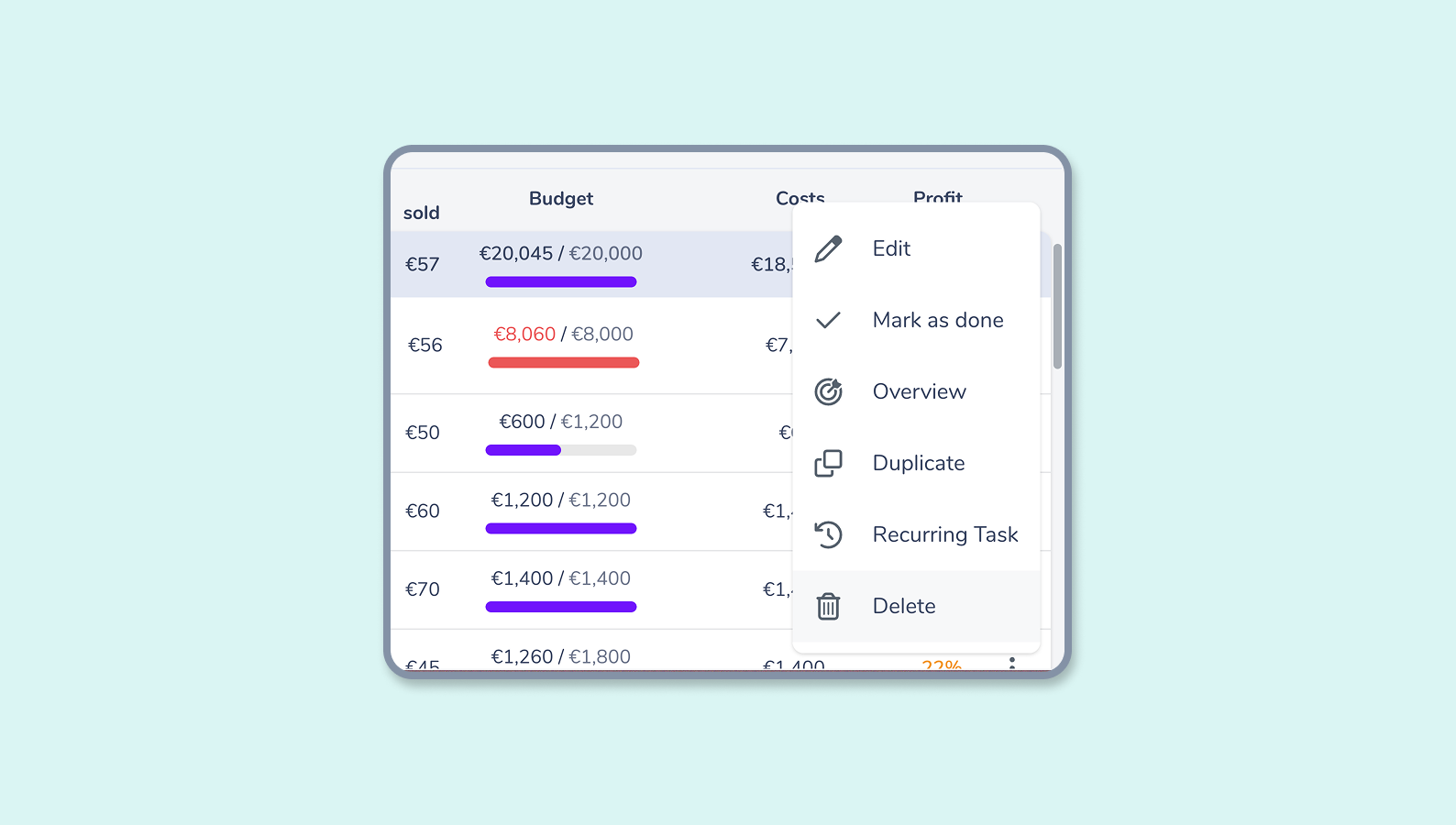
How can I delete a task?
✋ Only tasks with no time entries can be deleted.
Tasks are deleted in the same way as projects:
- Click on the 3 dots to the right of the task,
- Click on the Delete button,
- Confirm ✅