How to reorganize your tasks?
Written by
Published on
8/21/25
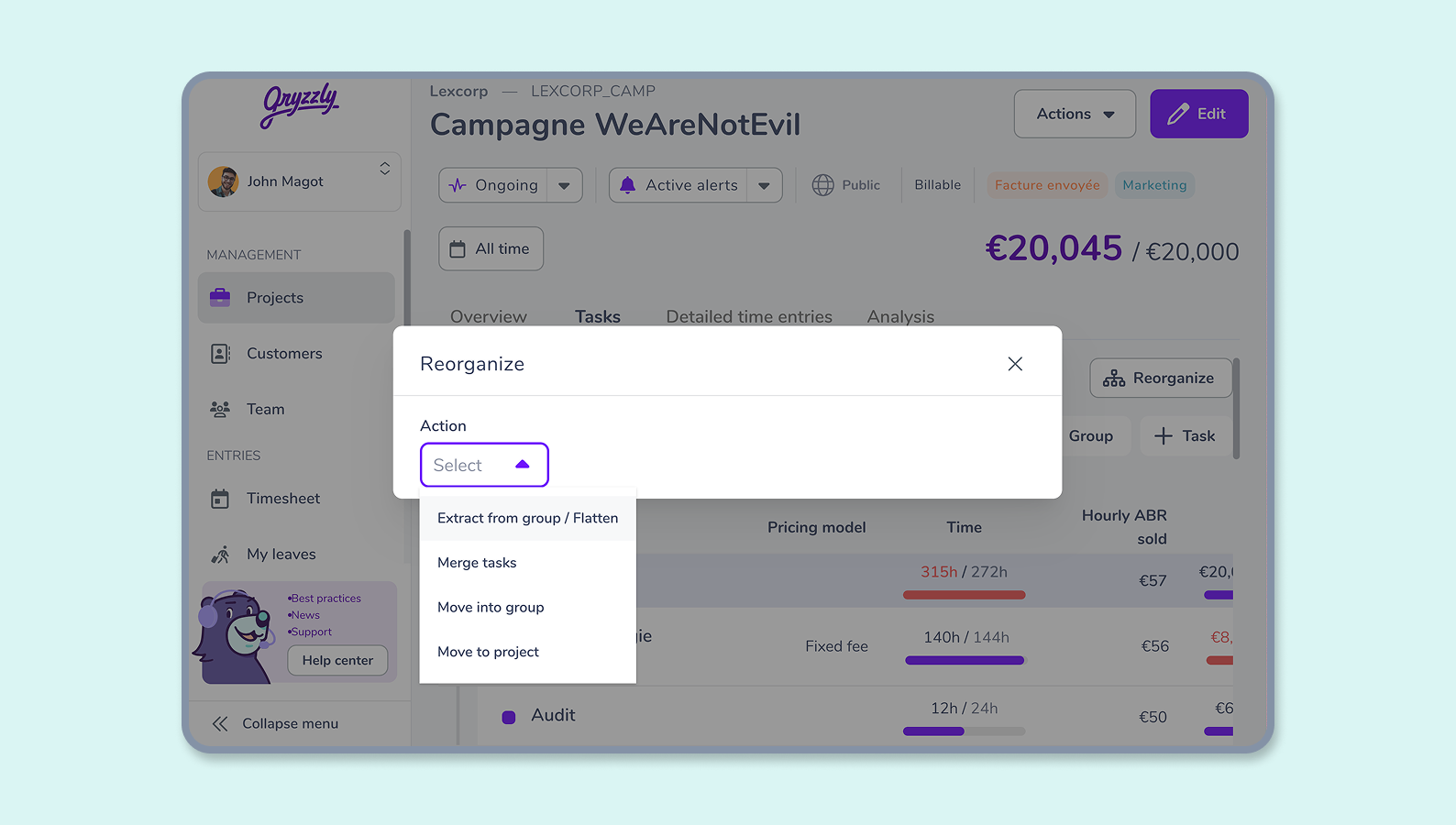
How can I reorganize my projects?
Reorganizing your project structure
You can rearrange a project’s structure from a sheet within it. To do so, click on the three dots at the top right of the page, and then select Reorganise.
You can then opt to:
- Move one or more items to a group of tasks or a project.
It could be a task situated at the top-level or within any other group.
- Extract one or more tasks from a task group.
The aim here is to bring back to the base of the project tasks that are in groups or entire groups: flattening.
- Merge a task with another or several other tasks.
This enables you to merge the input for time spent, but may lead to data loss. For instance, the budget from a destination task takes precedence over data from the task you want merged.
Afterward, all you need to do is pick the item or items you want to modify the structure of and select their destination.
All that’s left for you to do is to confirm ✅