Assign a team to a task
Written by
Published on
8/21/25
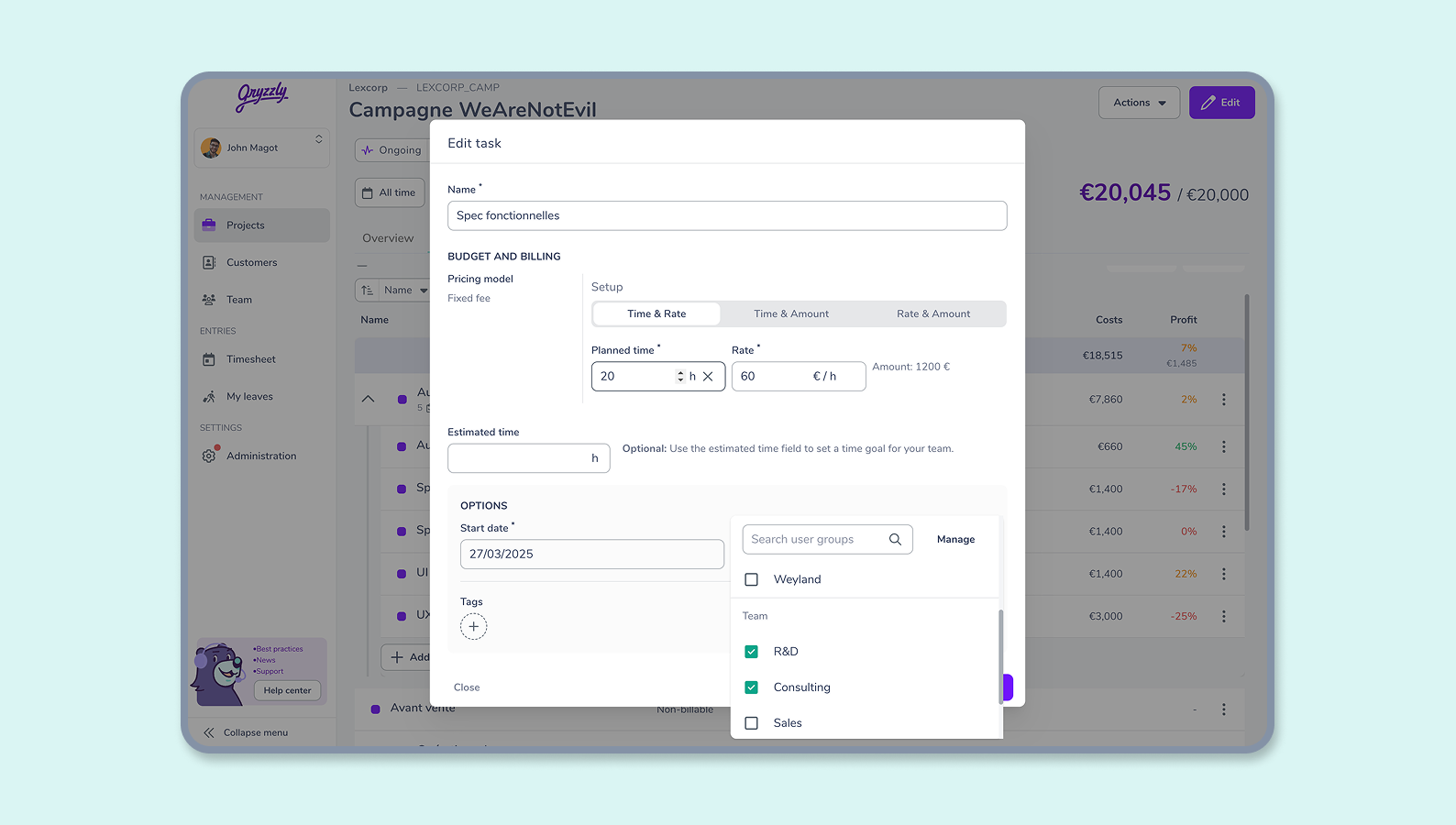
How can I assign a team to a task?
👉 Unlike assigning to a project, you can’t assign a collaborator to a task.
ℹ️ Reminder: the chatbot enables you to enter your time only on those tasks you are assigned to.
Assign a team
While creating a task
When creating a task, the assigning feature is available in the “options” section.
After creating a task
While the project is in progress, you can assign new teams to a task from the edit a task menu.
Why does it matter?
For projects in which several teams are involved, assigning tasks enables workers who are part of a team to only make their time entries on tasks relevant to them.
How does this impact the chatbot?
The chatbot can only display tasks you are assigned to or tasks that everyone is assigned to.
How does this impact the dashboard?
👉 The dashboard features a default filter set to the tasks you are assigned to!