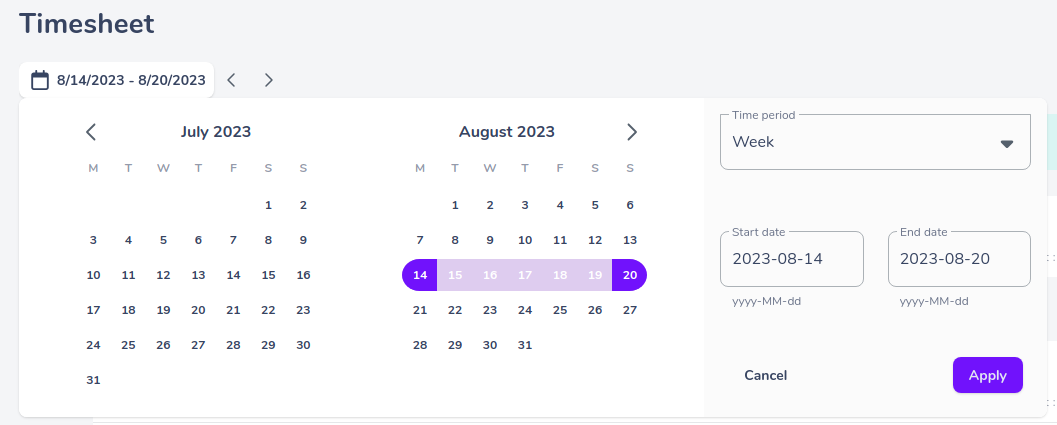Timesheet
Written by
Published on
8/21/25
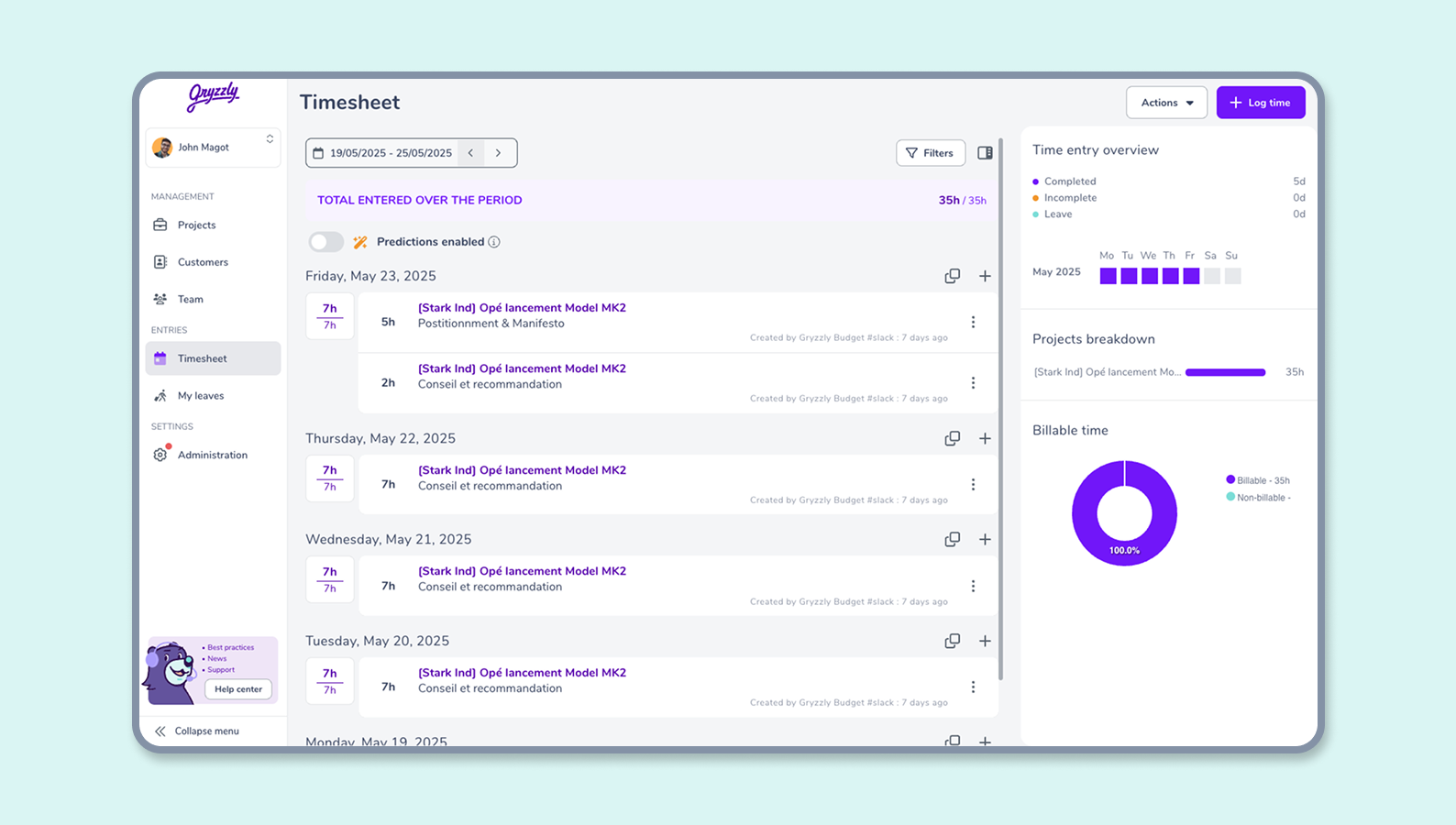
What is the timesheet?
Consult the timesheet view to find all the times you have declared, edit them, add new ones or enter them in bulk.
If you have forgotten to enter hours, this is the place to do it!
How does it work?
The Timesheet view presents, day by day, each of your time declarations made from the chatbot.
Each line is composed as in the chatbot:
Project - Task - Time worked
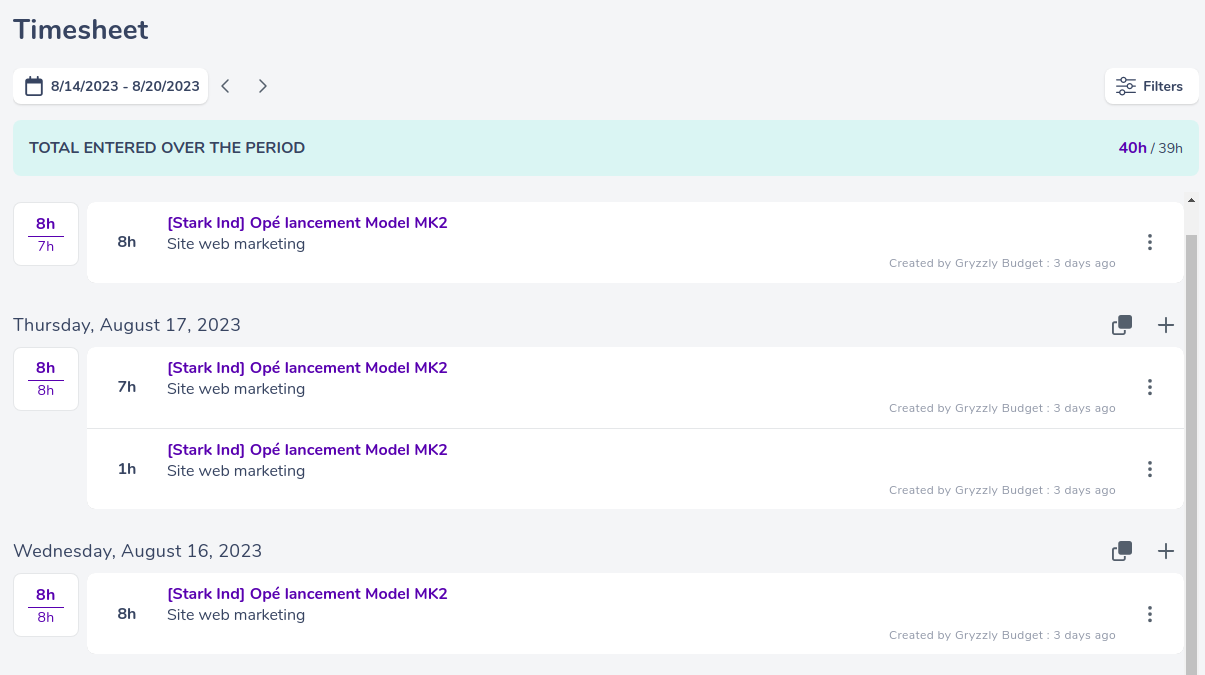
On the right, you can see the distribution of time spent on each project and the distribution of time spent on billable projects.
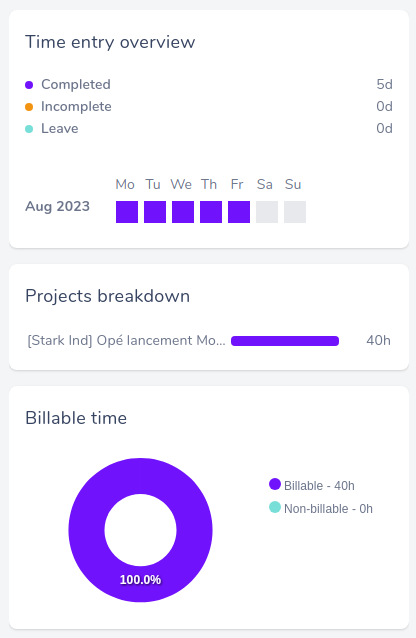
Filter your reports
👇 You can filter your declarations by project and by task.
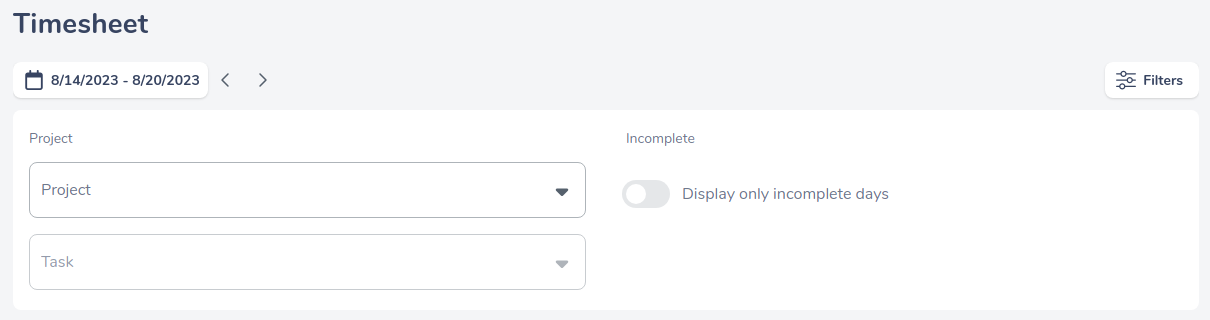
👇 The calendar allows you to filter your declarations by period.