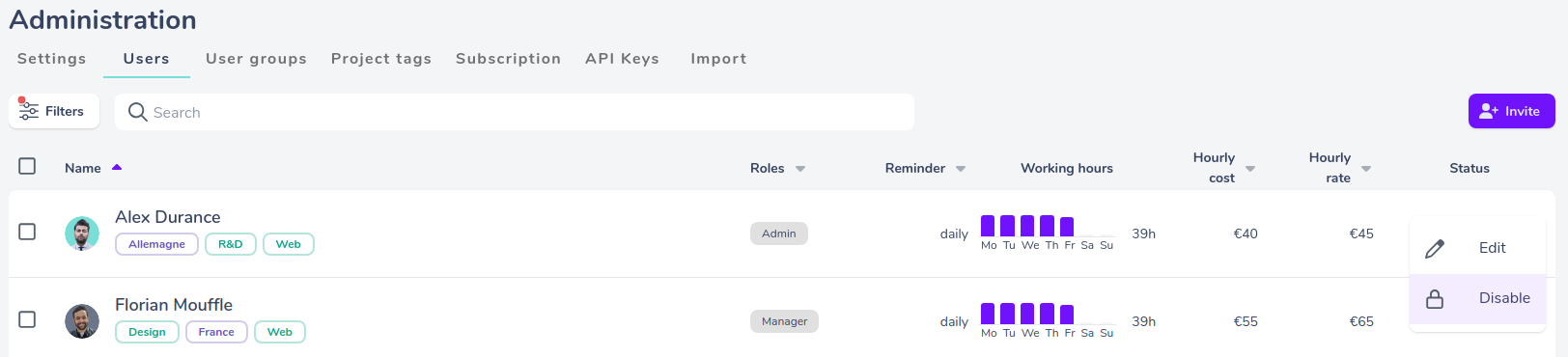Manage your users
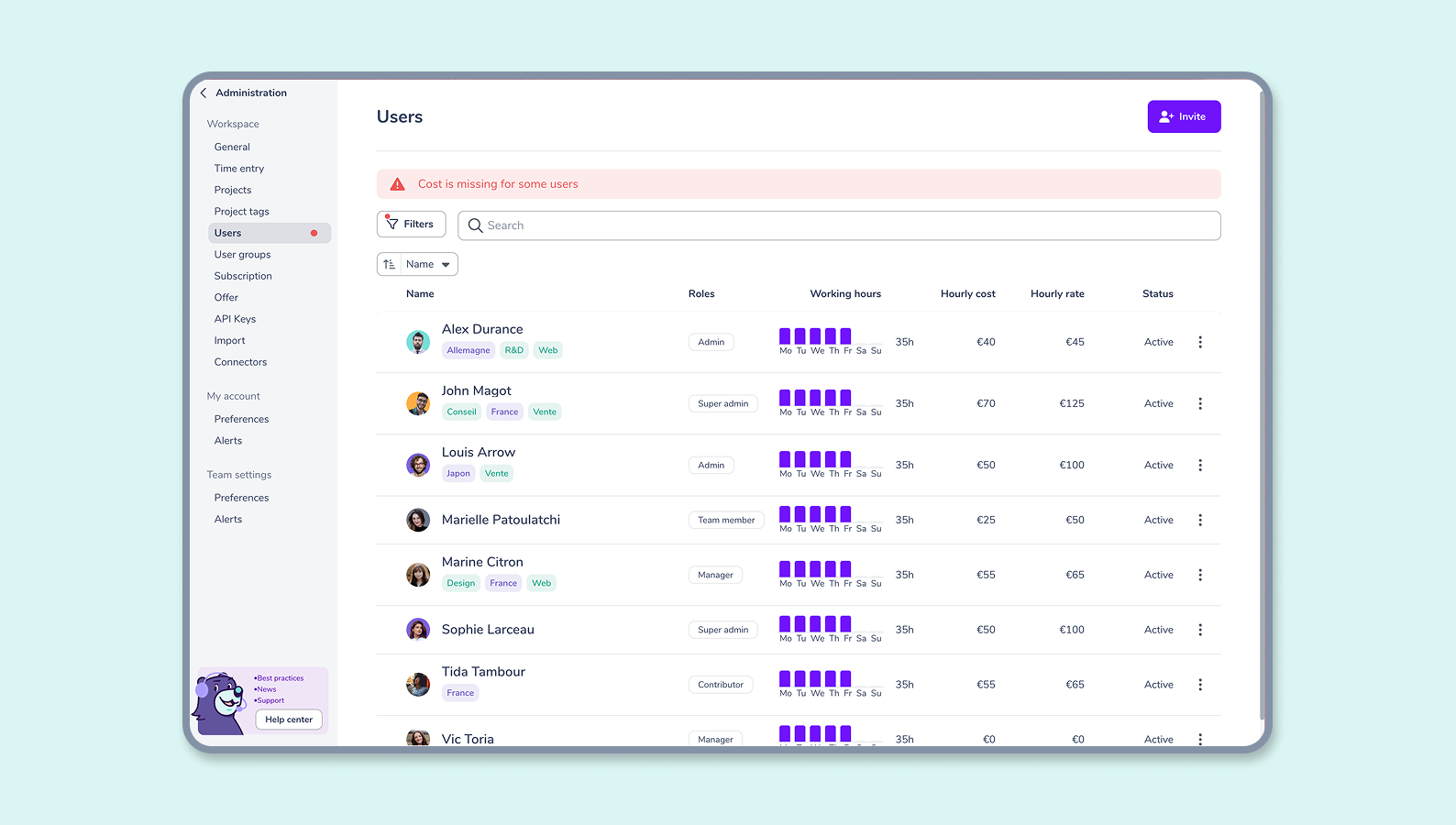
How can I manage my users?
👉 The Users tab in your Administration panel enables you to manage your users.
👀 Using Gryzzly, you can view a list of your contributors here.
At a glance, you can manage your users in various ways:
- Edit your collaborators
- Filter your contributors
- Invite your collaborators
- Assign teams
- Define roles
- Set the pace of work
- Set cost per capita
- Set worker rate
- Set status
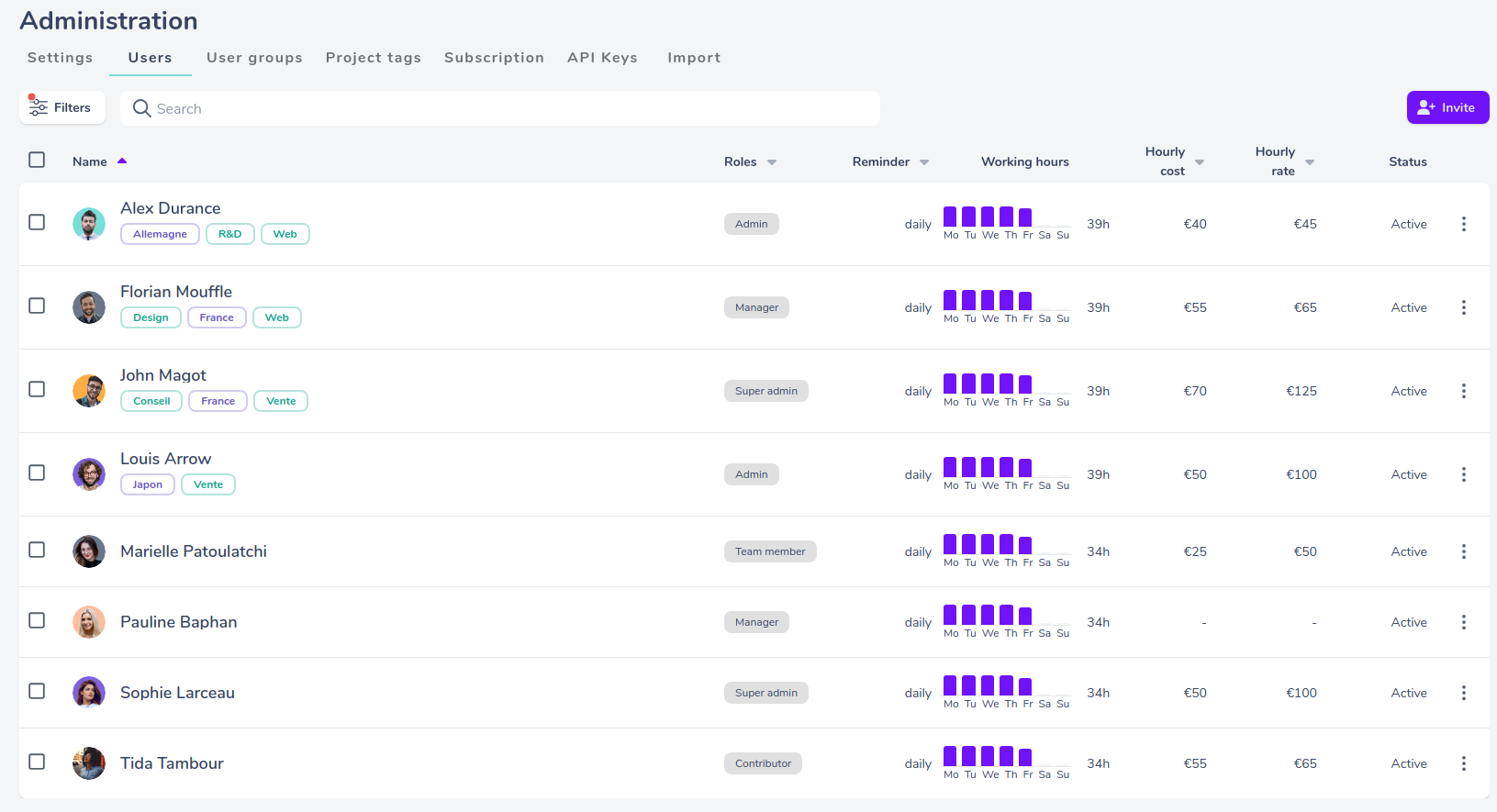
Edit contributors
You have two options for all your contributor edits:
- One by one using the three dots at the end of the row.
- In bulk by checking ☑️ for the user profiles you would like to edit in a similar way.
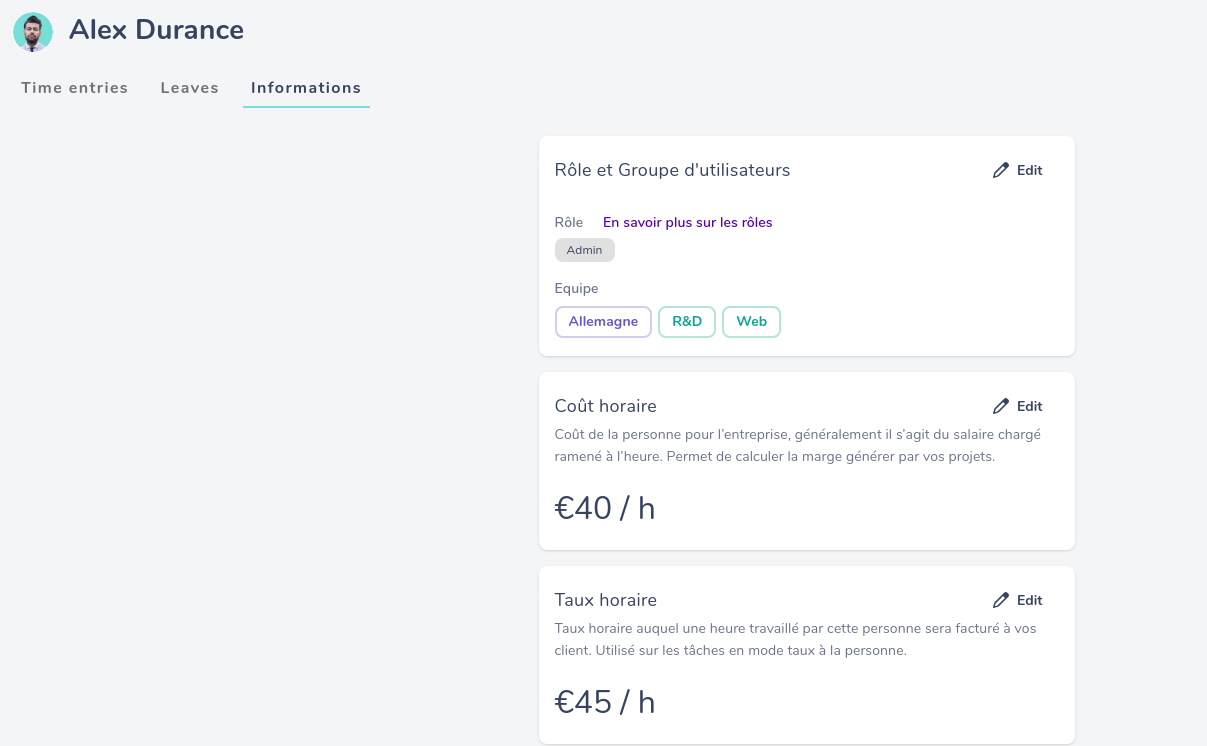
Filter collaborators
🔎 This menu enables you to search, sort or even filter your contributors to find the user profiles you want to edit more easily.
You can filter your collaborators by different attributes:
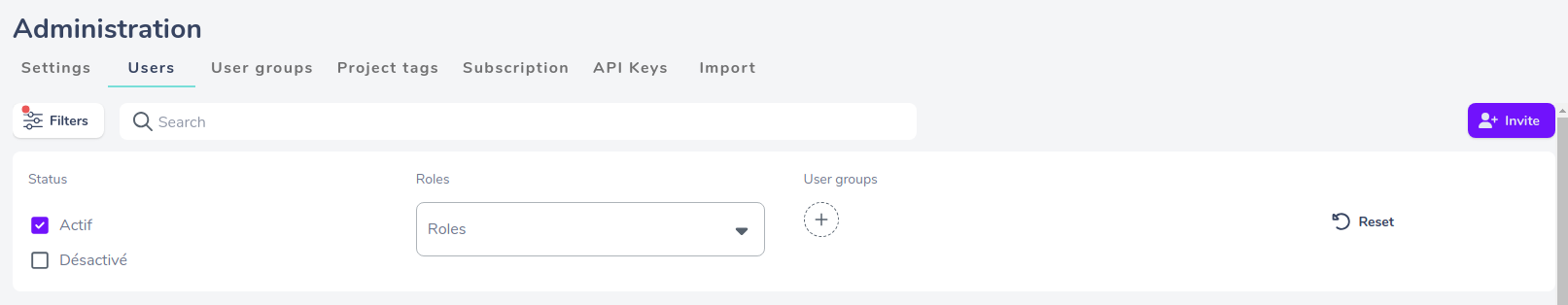
Invite collaborators
👆 You can add contributors from this menu.
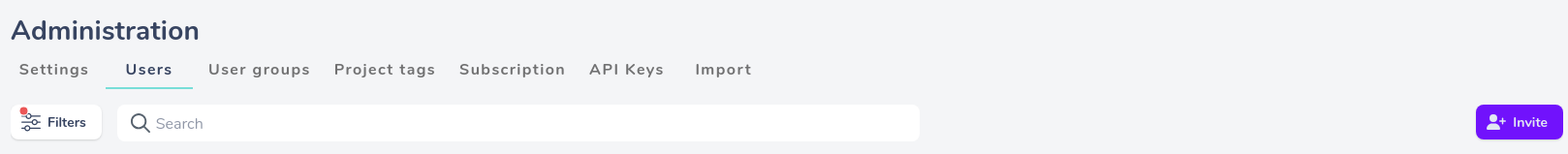
Assign a team
☝️ You can assign contributors to one or several teams.
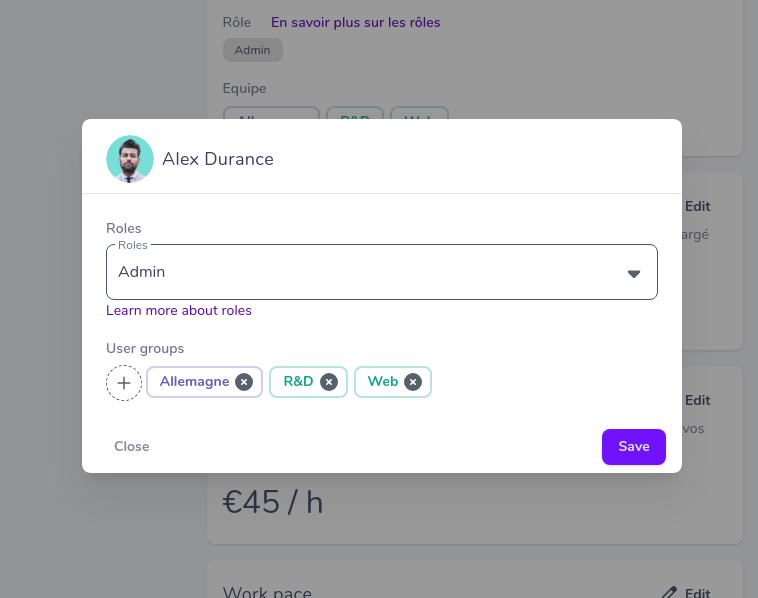
Set the role
☝️ You can also set contributor roles.
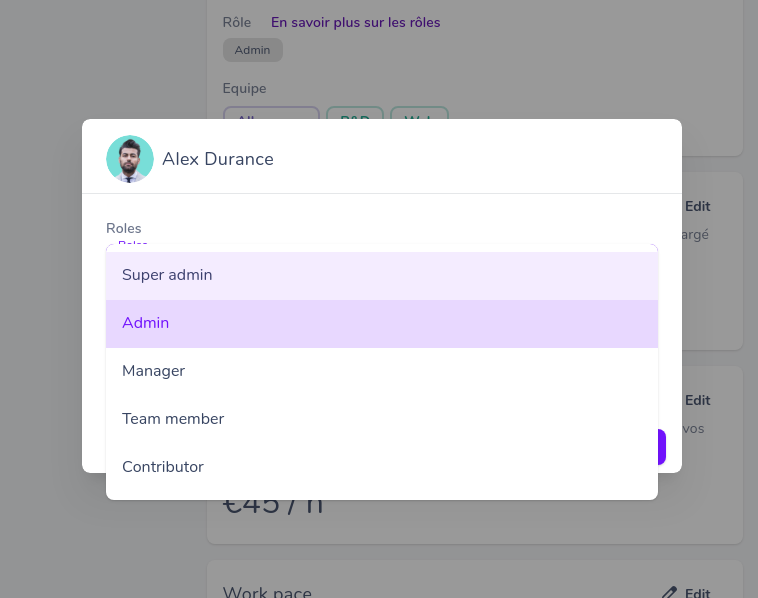
Set work pace
☝️ The pace of work serves as the basis for calculating the times entered as percentage or segments of the day.
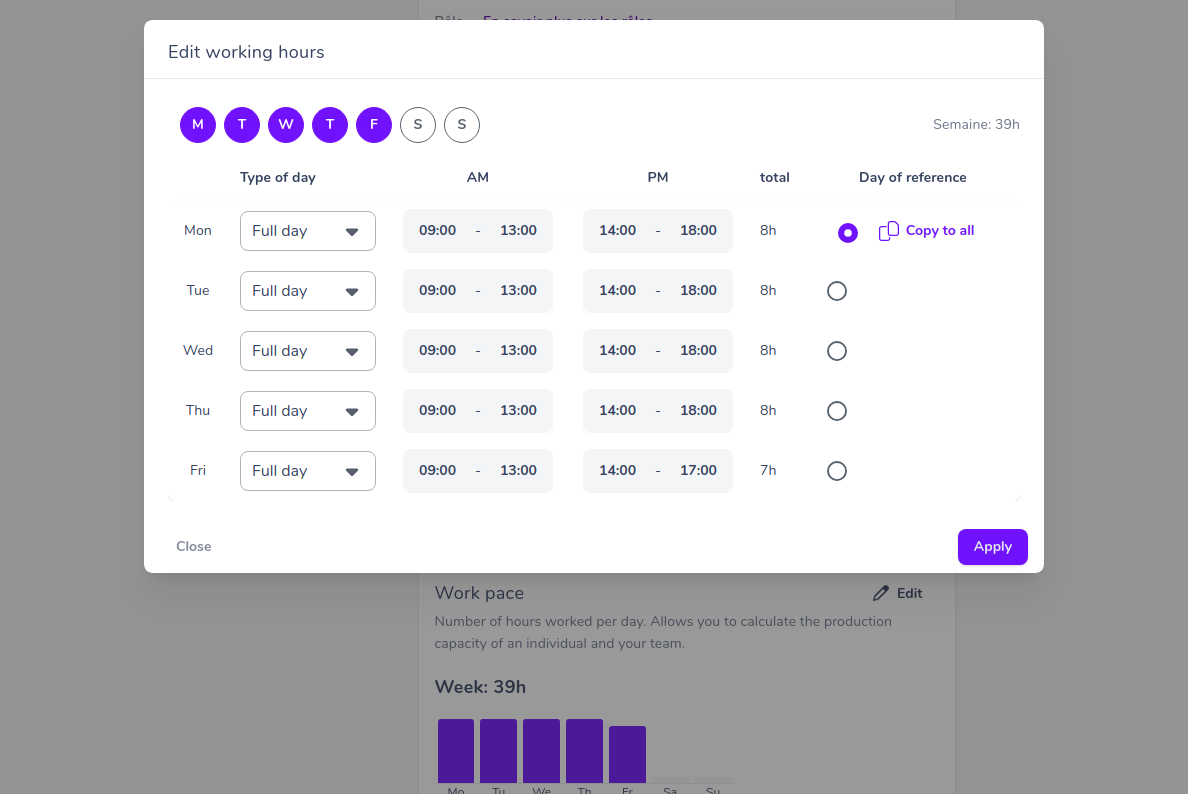
Set the hourly cost
☝️ Setting the cost enables you to match an employee with their cost in terms of salary charges.
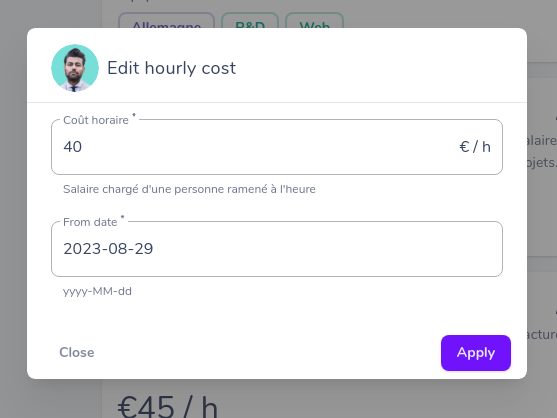
Set the hourly rate
☝️ Setting the rate enables you to match a contributor to the price they charge the client.
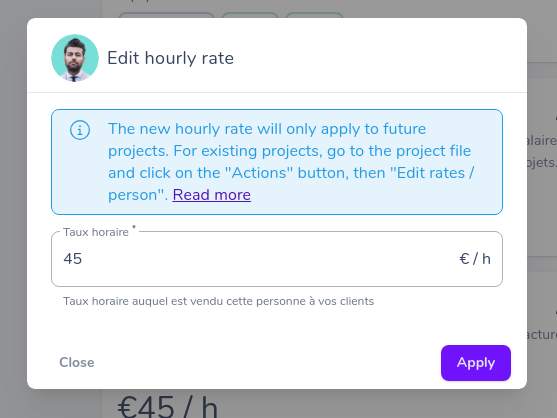
Set the status
☝️ A contributor’s status reflects their right, or lack thereof, to use Gryzzly.