Assign your employees to teams
Written by
Published on
8/21/25
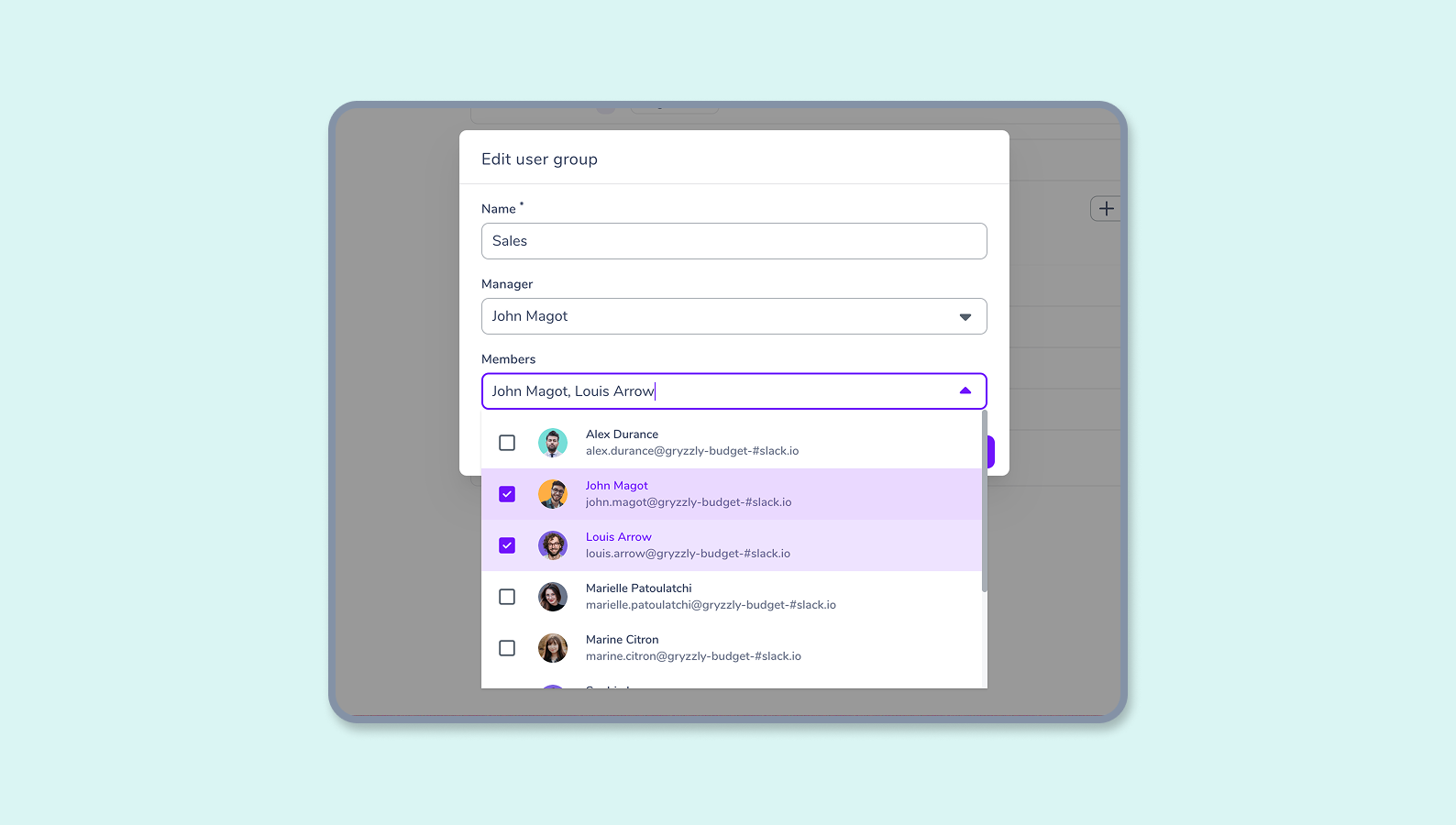
How can I assign my employees to teams?
☝️ You can assign your collaborators to one or several teams from the user management panel.
- Click on the three dots at the end of the line for the relevant team member,
- Select “Edit,”
- In the employee information tab, choose “Role and User Group,”
- Assign the appropriate team(s),
- Validate ✅
✏️ This allocation is carried out based on team categories and teams, as defined via team management.
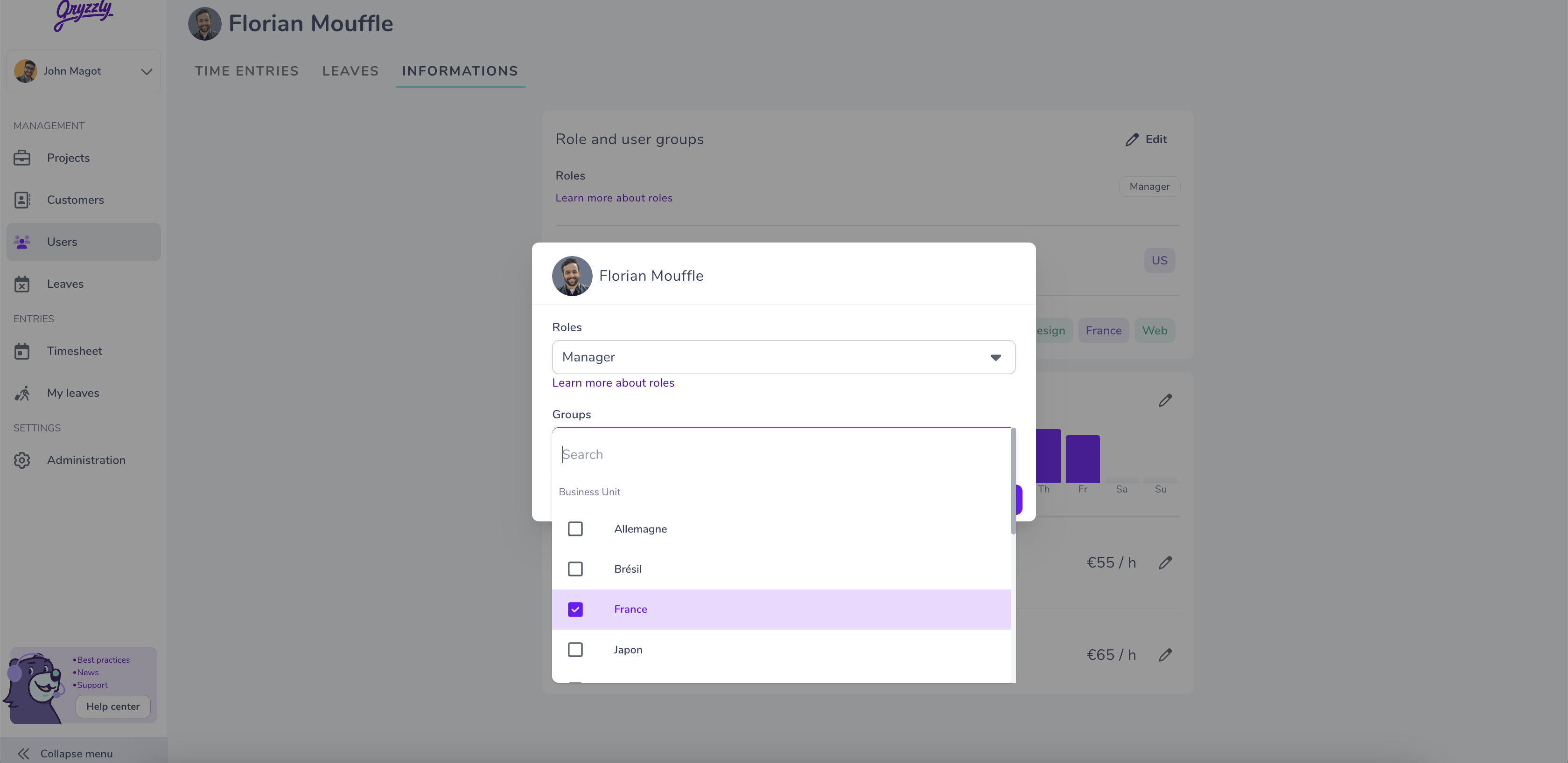
Why is this useful to you?
Assigning employees to one or more teams enables you to better organize your projects.
You will then be able to:
- Save time, finding one or more collaborators from the administration panel to edit some of their attributes.
- In the Users view, enjoy increased visibility into the workforce by filtering your employees.
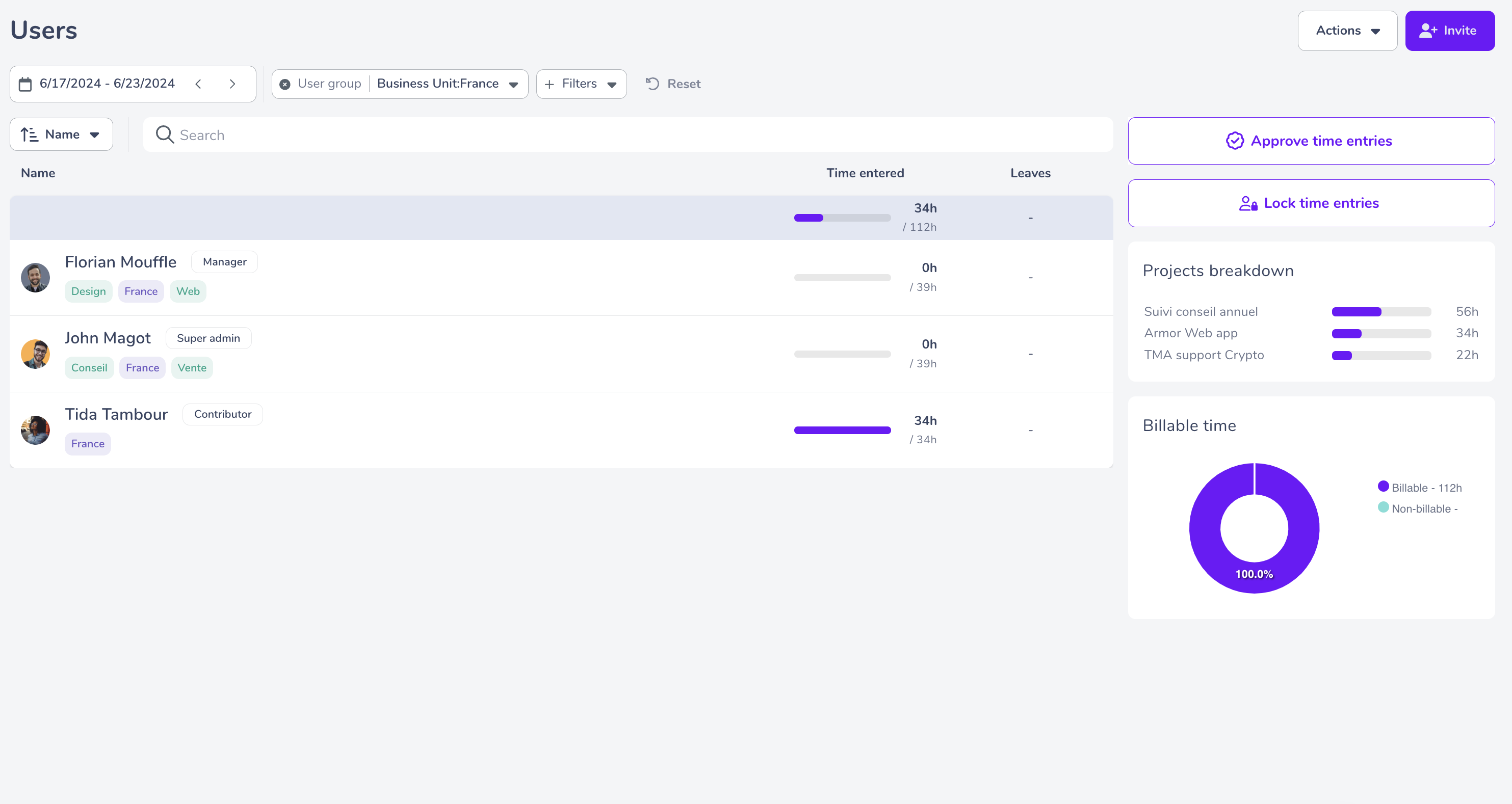
- During exports, gain an additional layer of granularity to analyze your data.
- Assign teams to projects and/or tasks. Only assignees will be able to input their time information on it.