Export your projects
Written by
Published on
8/21/25
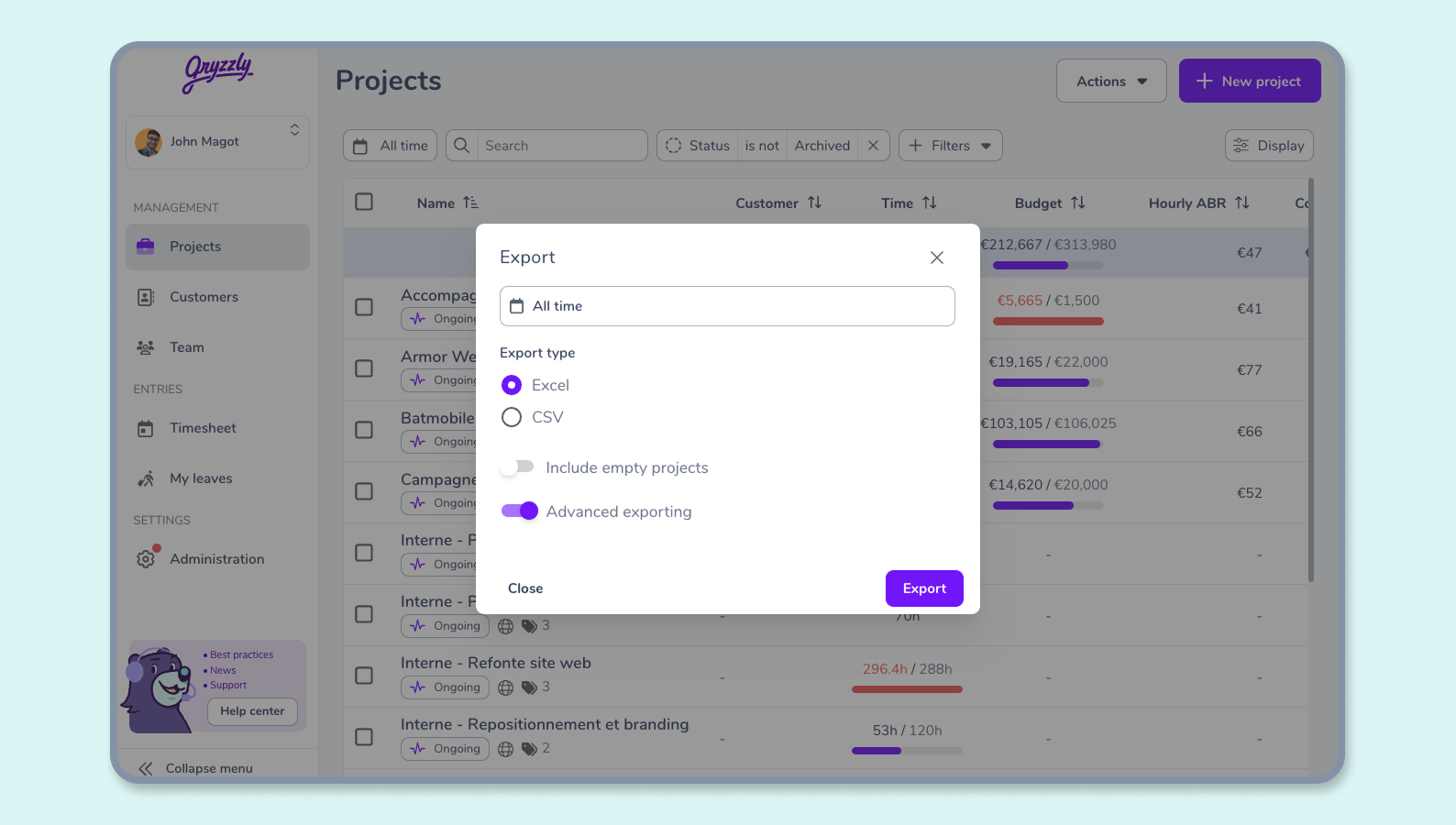
Export my projects
Exports allow you to analyze all the collected data in the tool in a more cross-sectional manner.
How to export projects?
To export projects:
- Go to the projects view , or directly to the project file
- Define the period you want to analyse (the default period is the week)
- Apply the right filters
- Click on the “actions” button at the top right of your screen and select export
- Choose the file format
- Export ✅
👀 Best practices: Feel free to play with the filters and the period to export specific data.
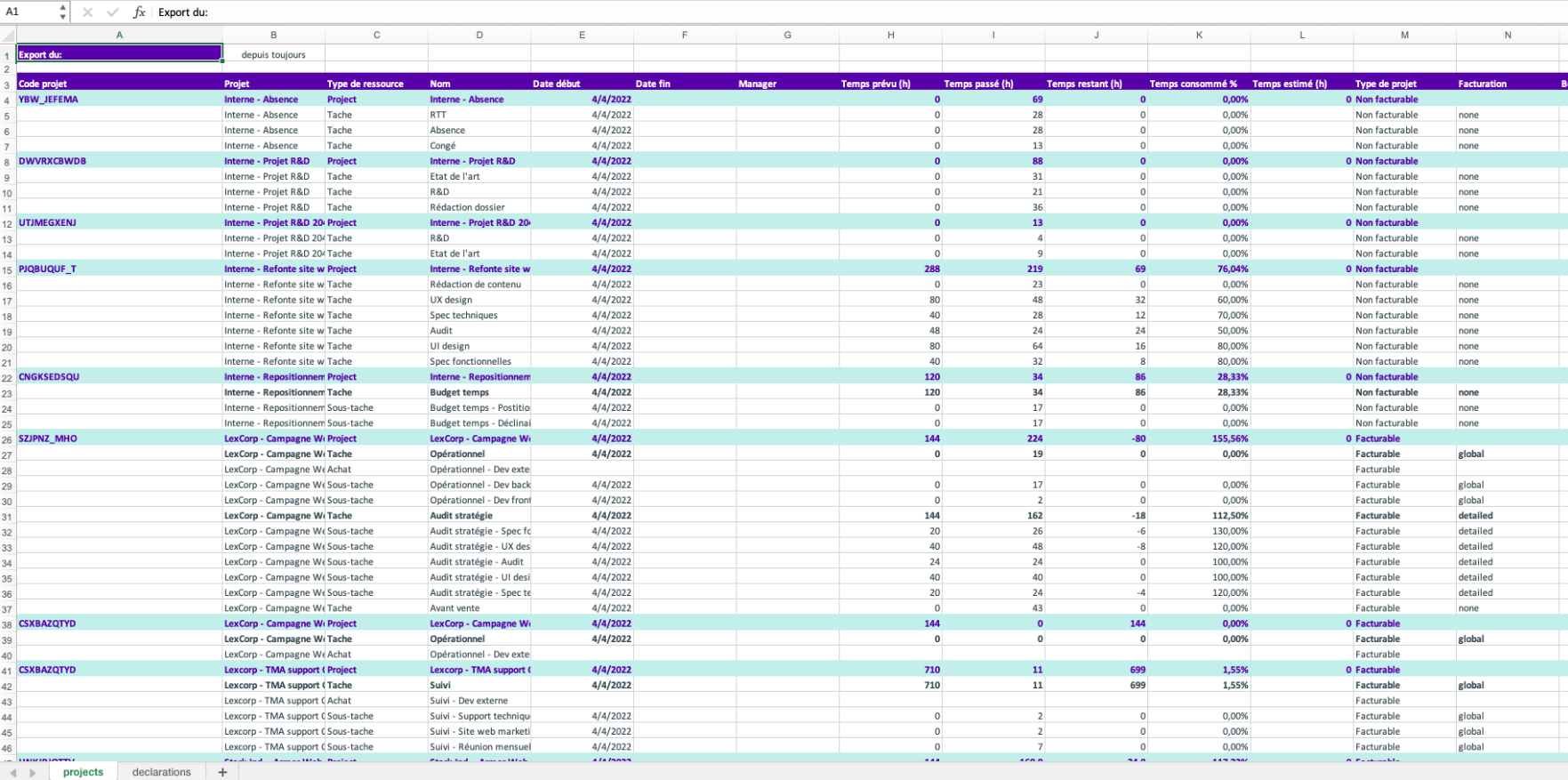
What does a project export contain?
The project export contains two tabs:
- The project tab, which contains all the data related to the project(s)
- The declarations tab, which contains all the entries for the project(s) concerned
All you have to do is create a pivot table to analyse the data more precisely thanks to the various indicators!