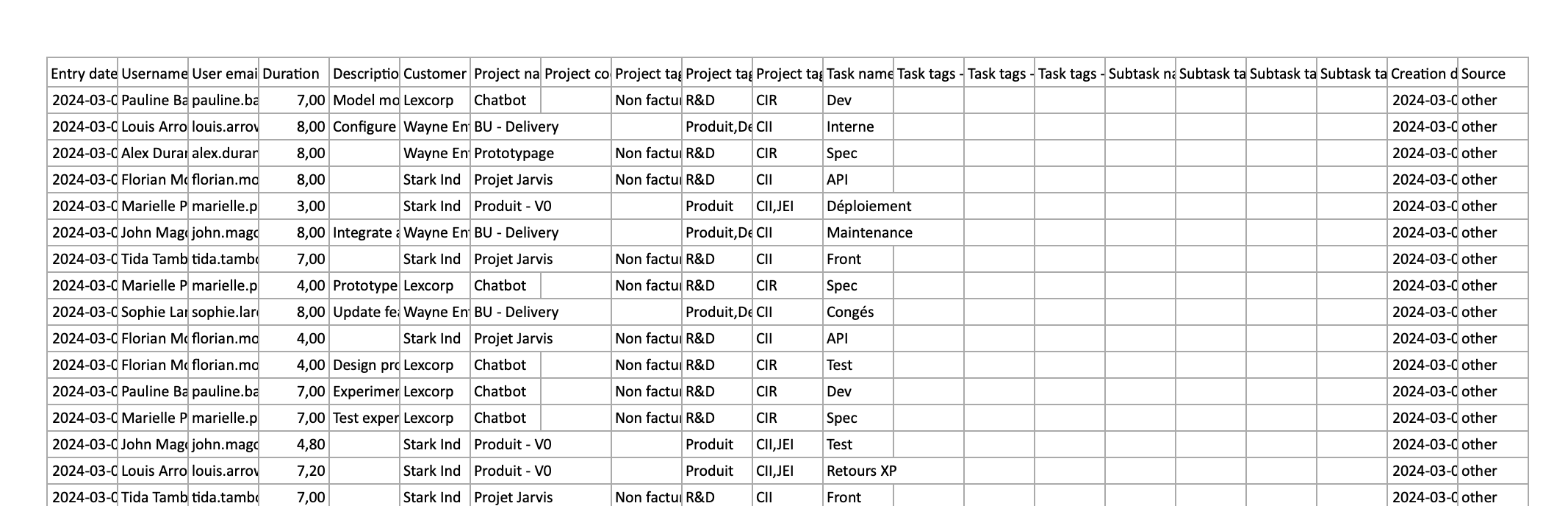Export my team’s working time
Written by
Published on
8/21/25
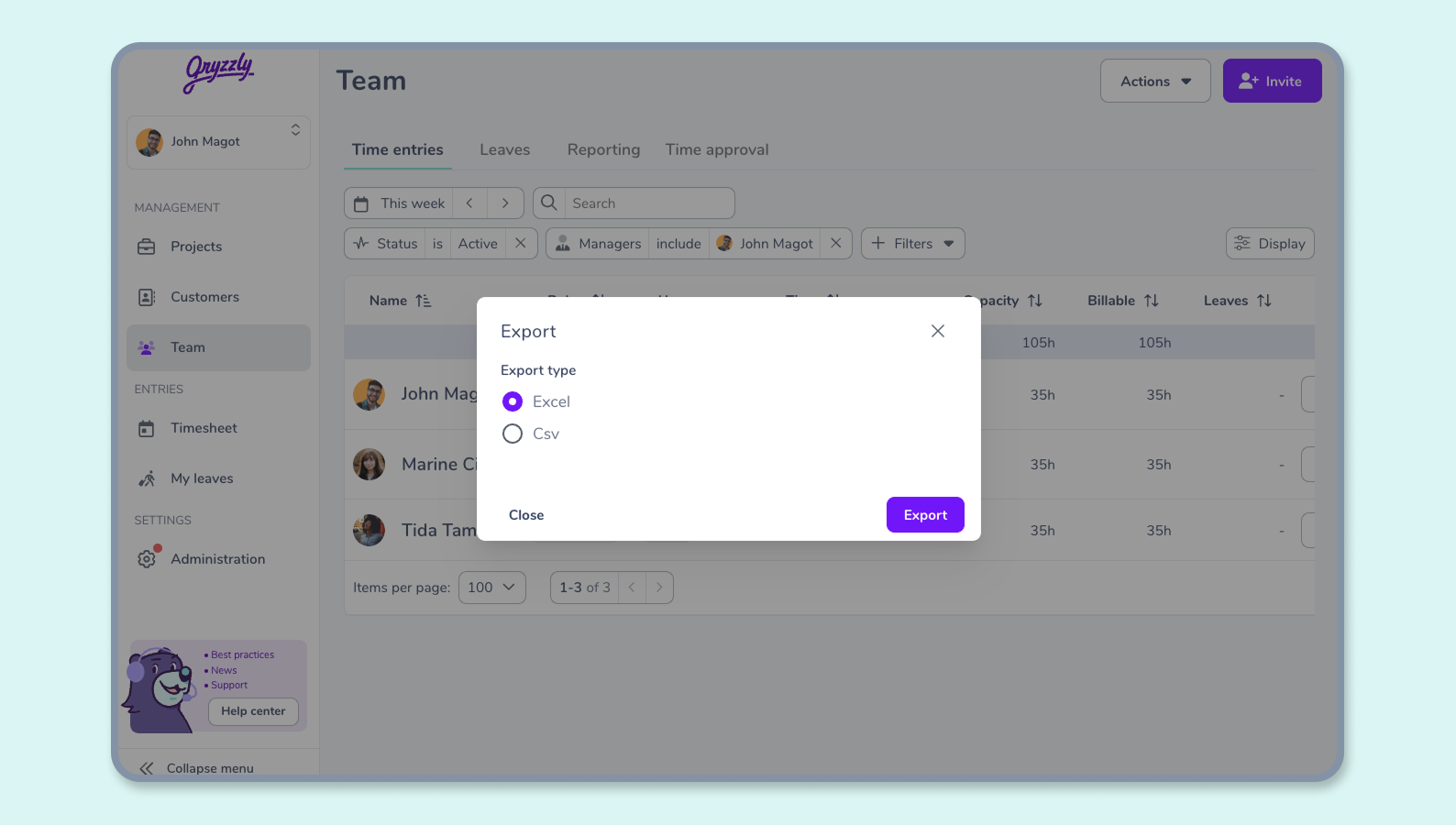
How to export my team’s working time ?
🔐 You must have at least project lead privileges to export.
How to export time statements?
To export your time statements:
- Go to the Team view
- Set the interval you wish to analyse
- Apply the appropriate filters
- Click on the “actions” button at the top right of your screen and then select export
- Select the file format,
- Export ✅
👀 Note: remember to test filters and intervals to export precise data.
What does a team export include?
The team export file includes raw data for all time statements in chronological order.
You only need to create pivot tables to analyse the data using key indicators! 😊