Pricing: all about the Gryzzly subscription
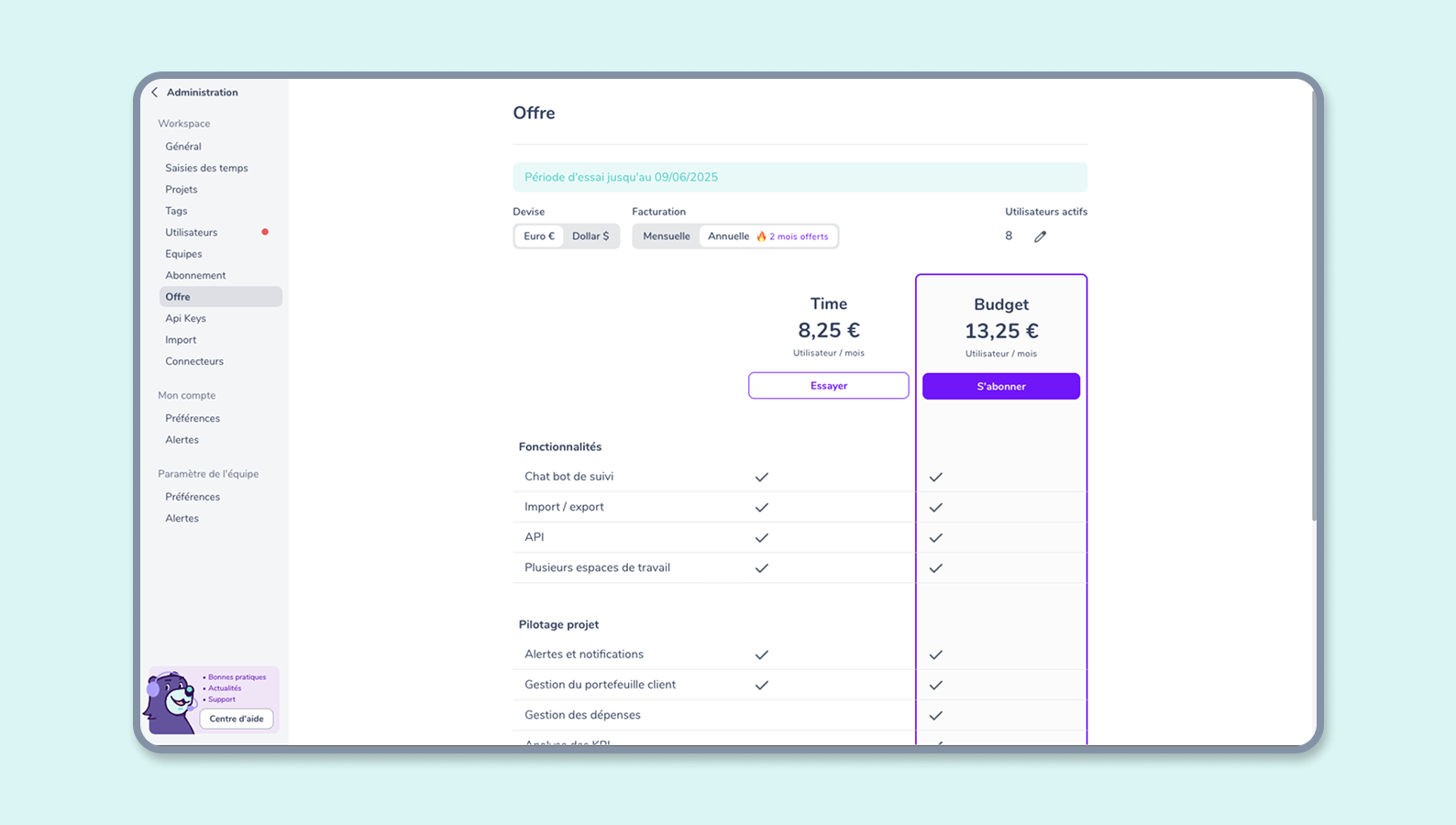
How does the Gryzzly pricing work?
Subscription plans
We offer you 3 subscription packages.
Gryzzly Time
This grants you chatbot access to submit your times aside from the dashboard.
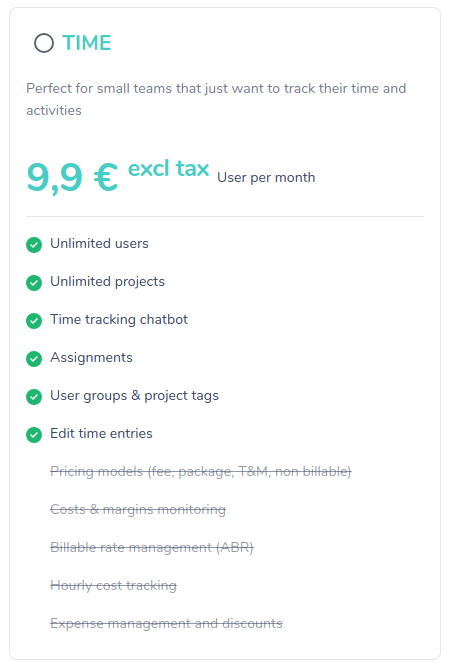
Gryzzly Budget
Gives you access to the same features as Gryzzly Time, as well as:
- project types (fixed-fee, package fee, time and material),
- budget tracking,
- AHR management,
- Profitability tracking.
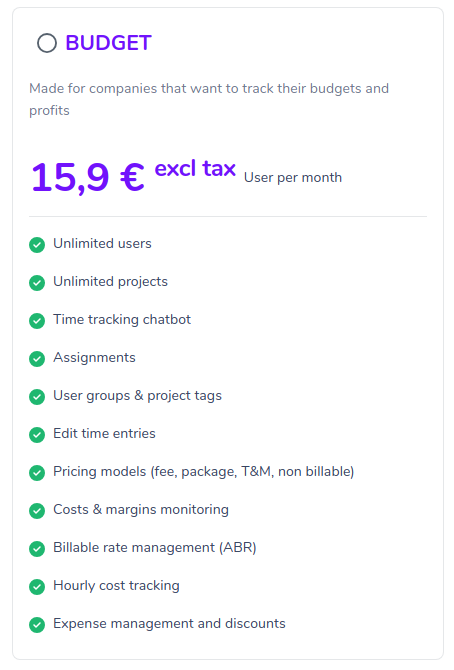
Gryzzly Enterprise
Start by choosing the Time or Budget package, and the rest is 100% tailor-made!
Contact us directly at: sales@gryzzly.io so that we can discuss a price and contract package that suits you.
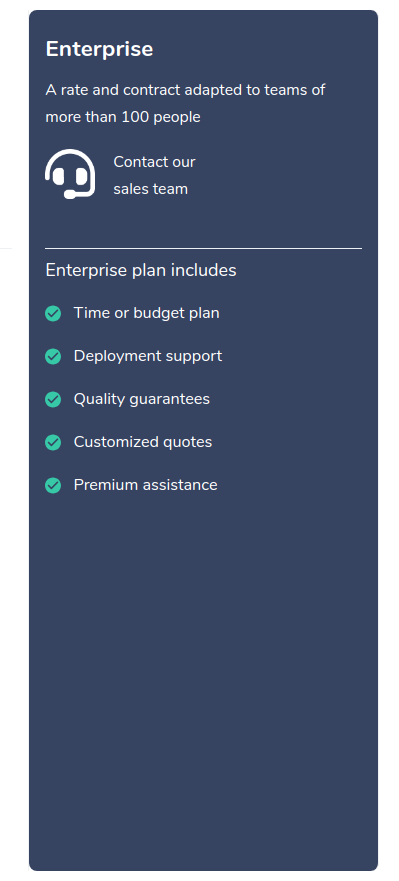
The billing rate and how the subscription works
Depending on the package, you can opt for monthly billing without commitment or a one-year arrangement and have 2 months of free subscription.
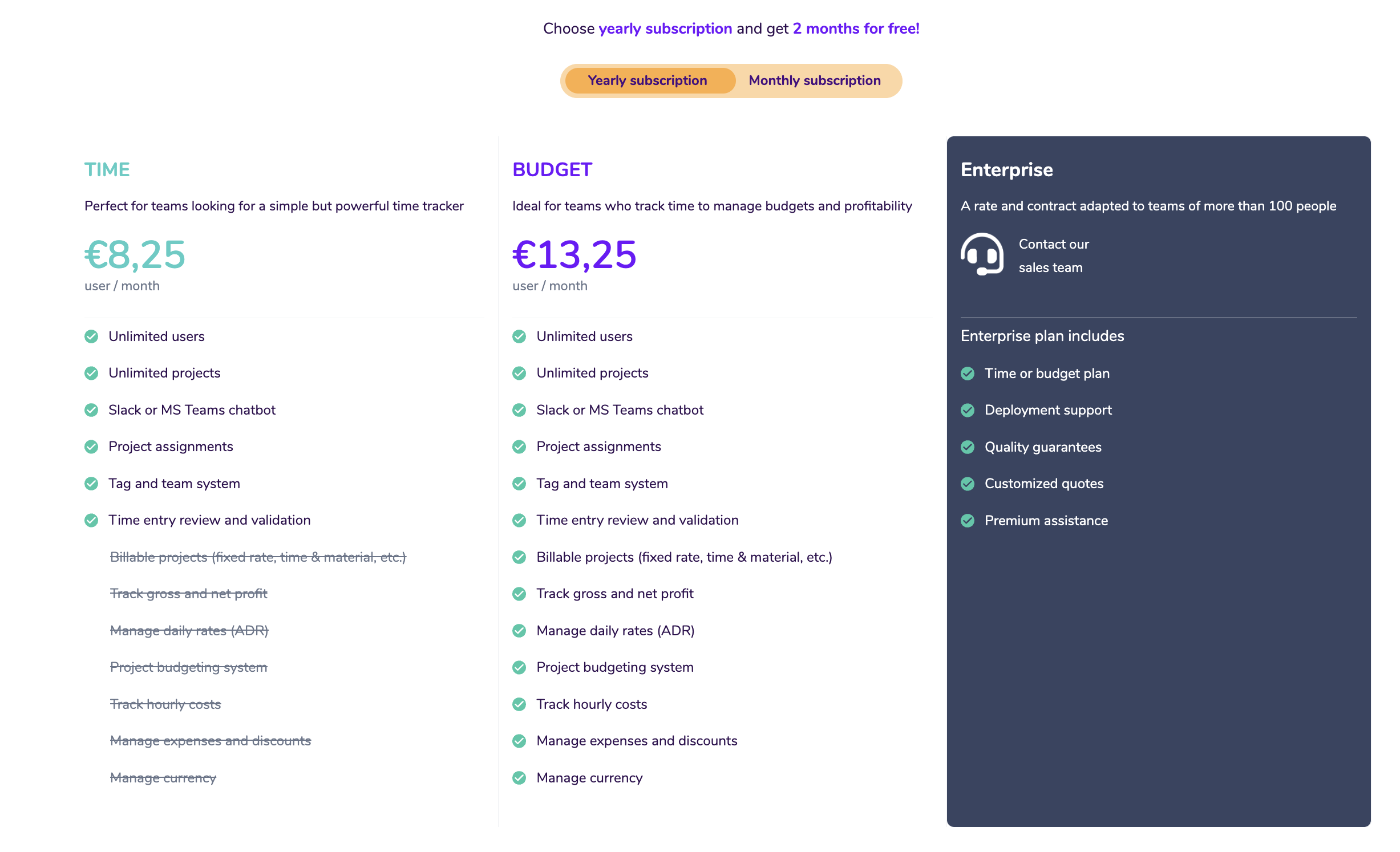
You will then be billed based on the number of users activated within your team over the past period.
Commitment
Unless you sign up for a one-year subscription paid in advance, your Gryzzly subscription is non-binding, and you can unsubscribe at any time.
👉 Contact our team at: sales@gryzzly.io