Invite your teammates into the team?
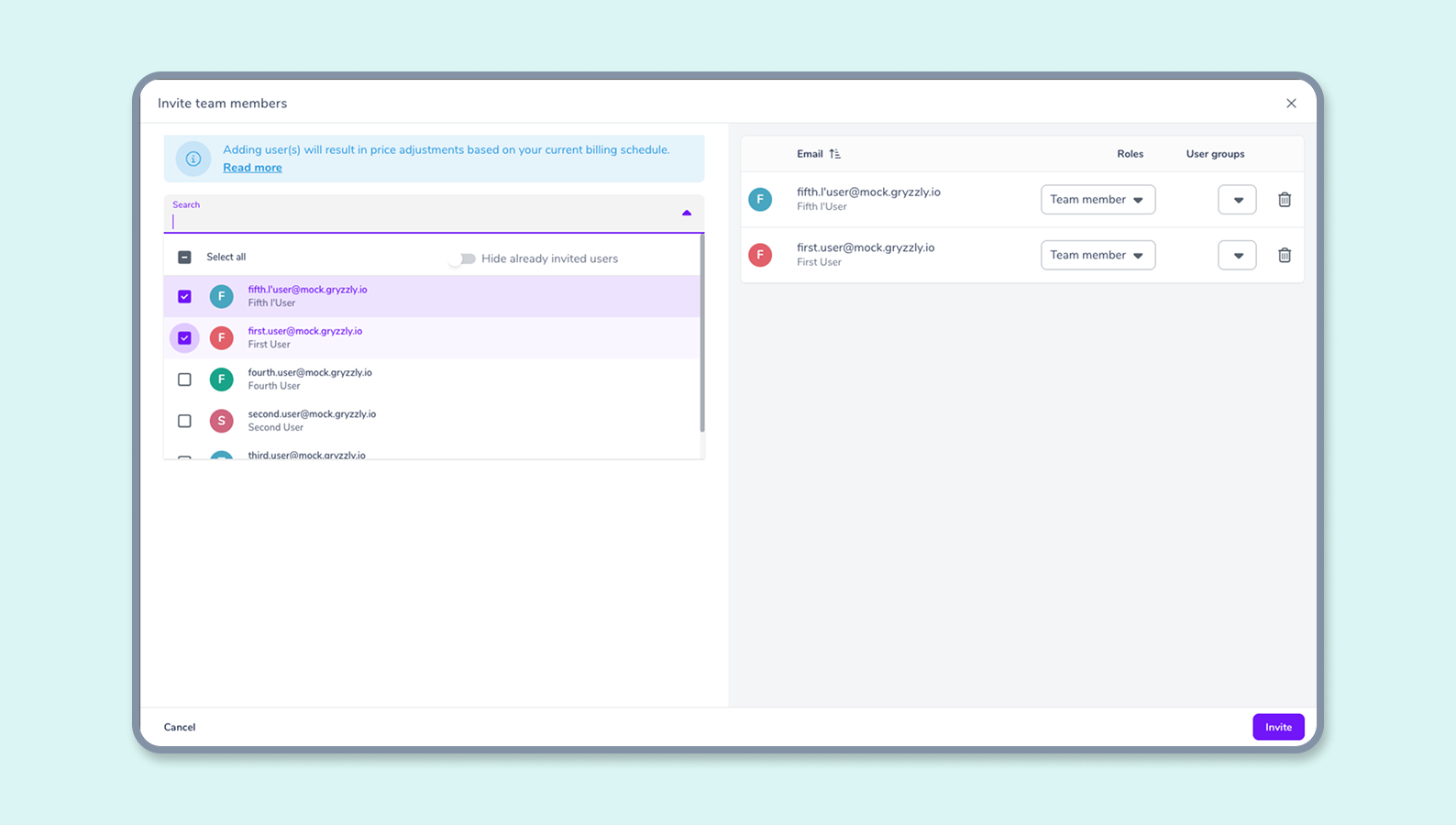
How to invite my teammates into my team?
⚠️ IMPORTANT ⚠️
Gryzzly is attached to your Slack or Teams space.
You can only invite your collaborators who share the same space.
Invite collaborators to a workspace
There are two ways to invite collaborators:
- Your MS Teams/Slack space has less than 100 collaborators.
- Your MS Teams/Slack space has more than a hundred collaborators.
Your MS Teams/Slack space has less than one hundred members
-
Go to your dashboard in the users tab of your administration or in the Team view
-
Click on the “invite” button at the top right of your screen
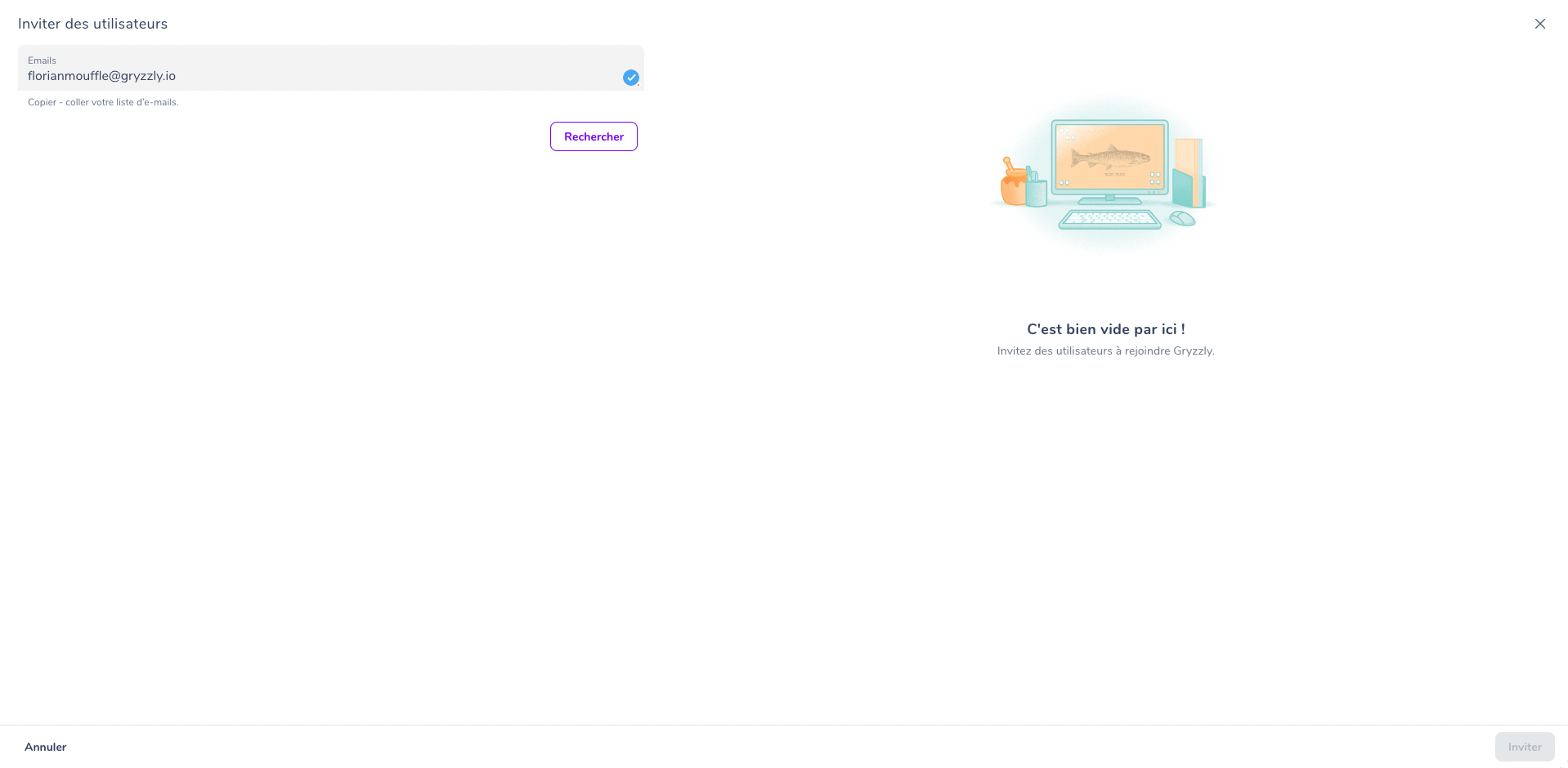
-
Choose the person(s) you want to add from the list of collaborators on your Slack or Teams space.
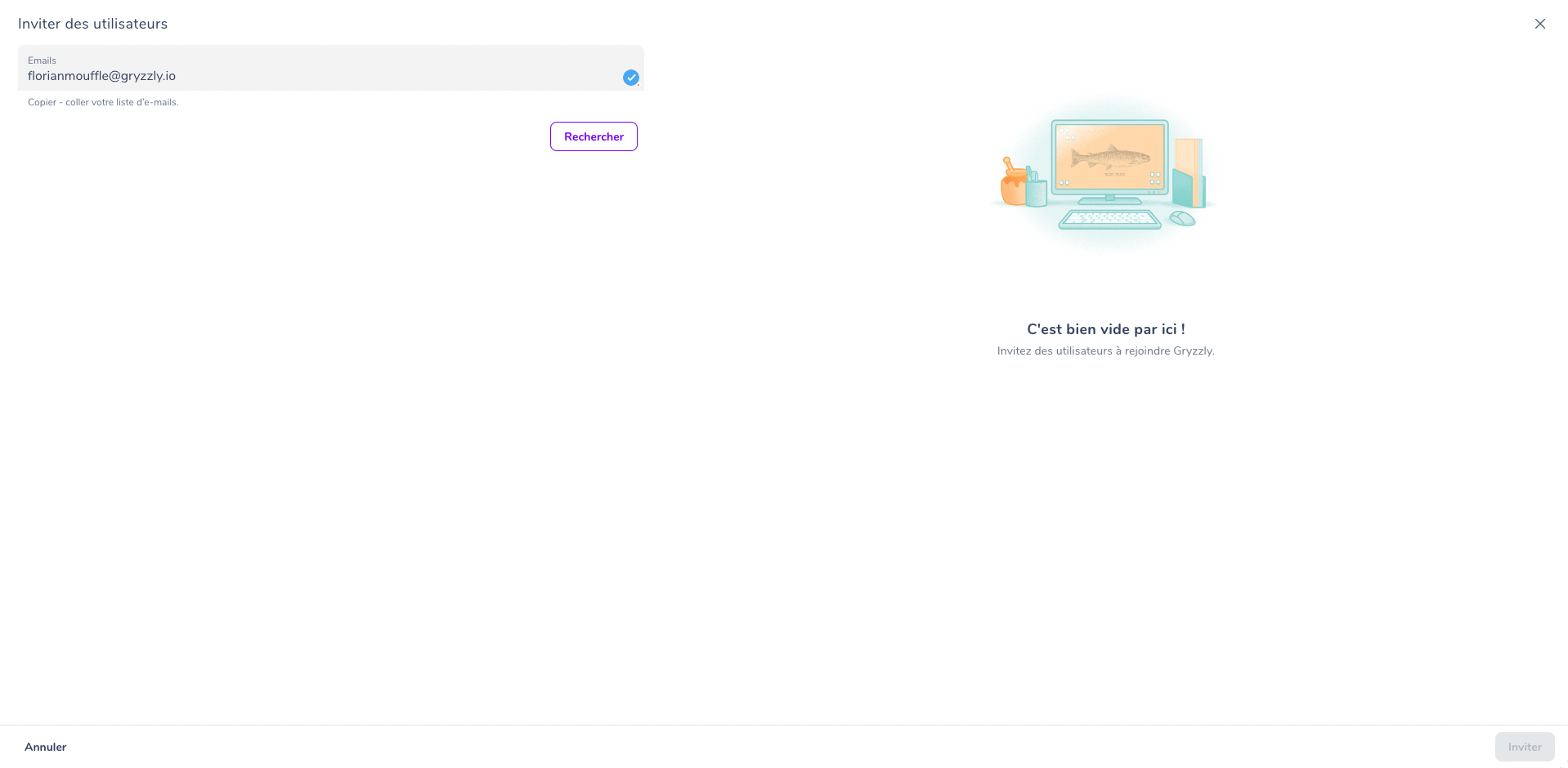
-
Define their role
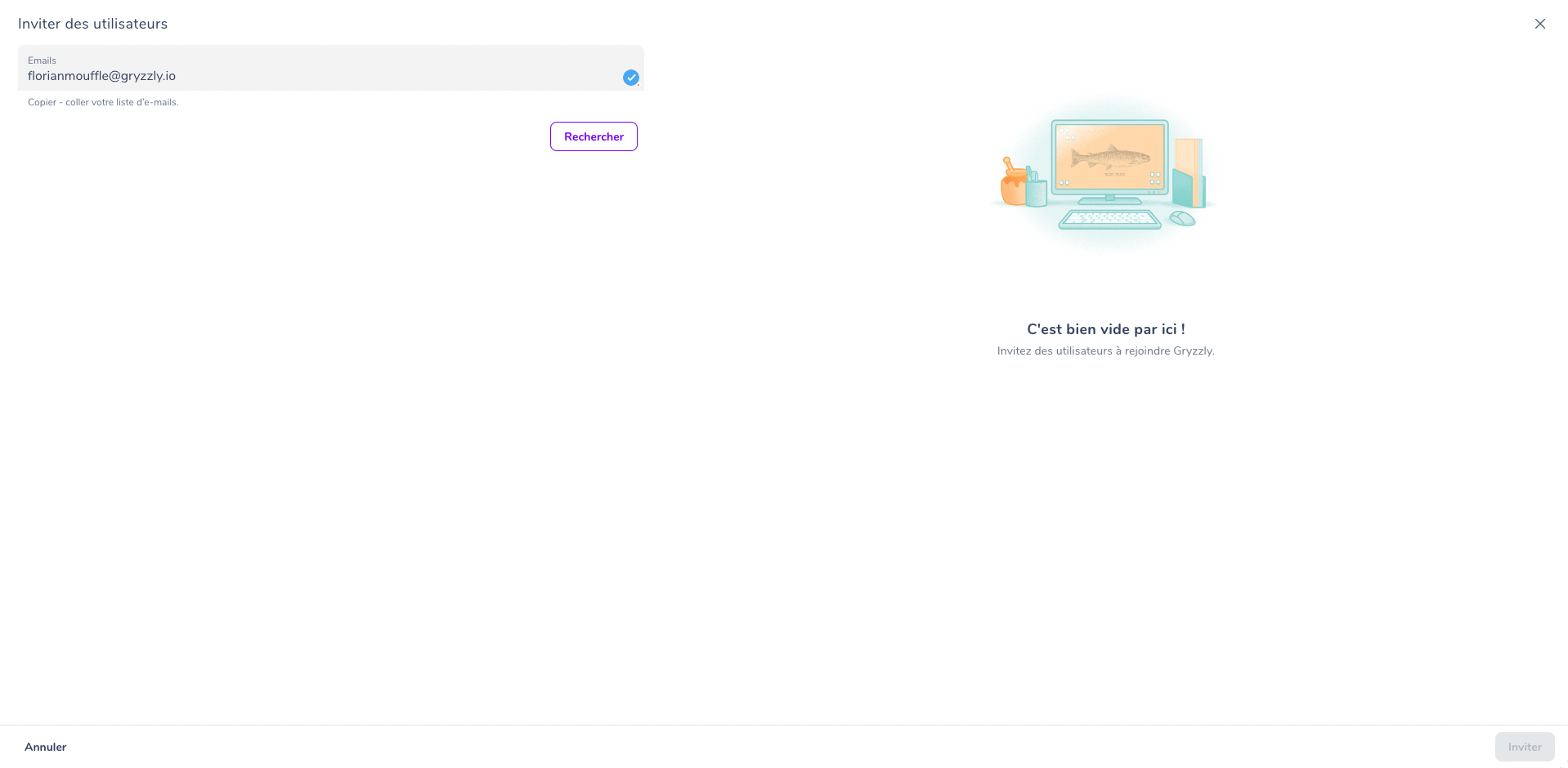
-
If you want, you can assign them to a team.
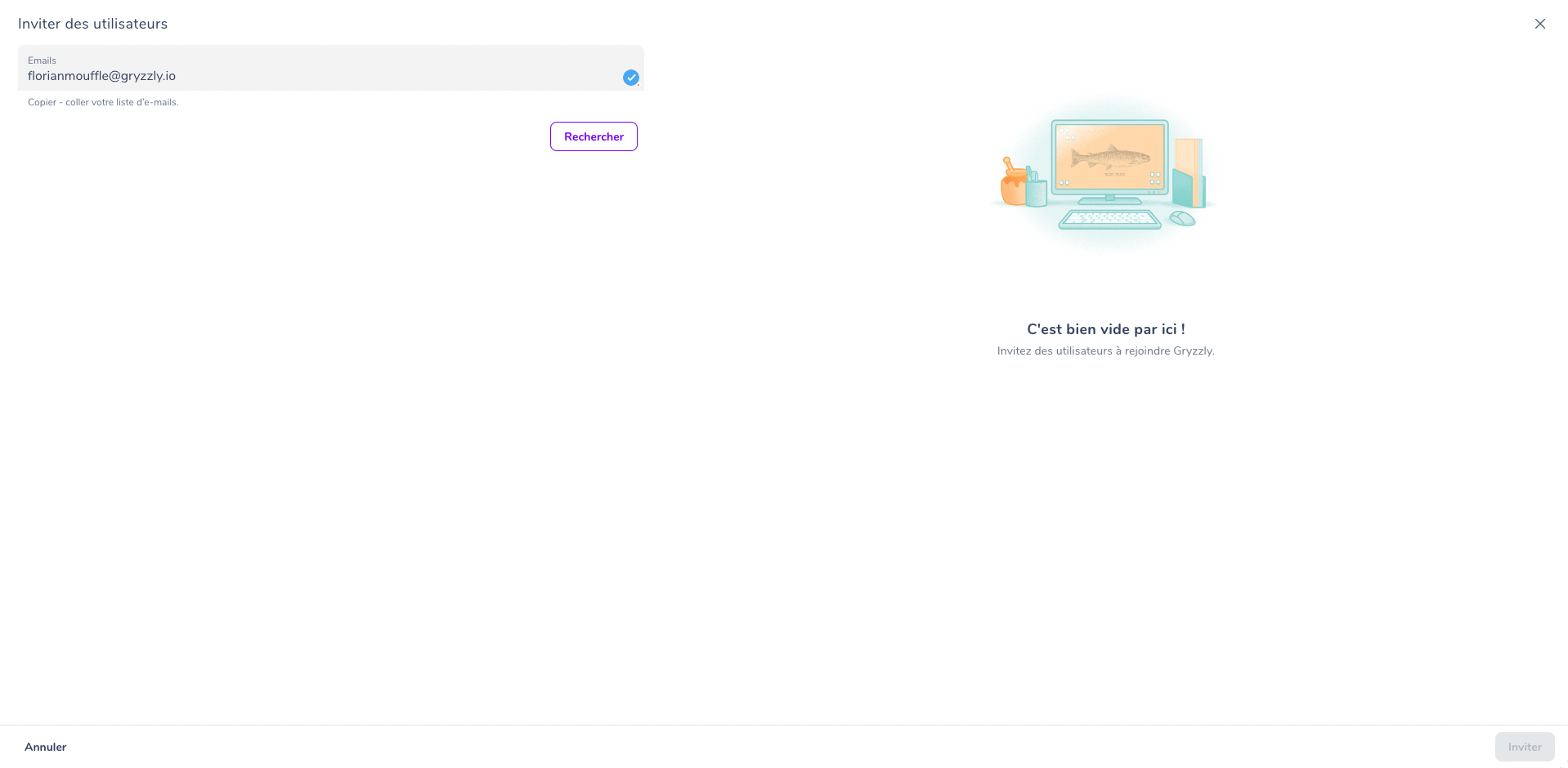
Your MS Teams/Slack space has more than a hundred collaborators
If there are too many people in your workspace, we will not be able to display all your collaborators.
That said, don’t worry, you can simply search for the email of the collaborator you want to invite on Gryzzly.
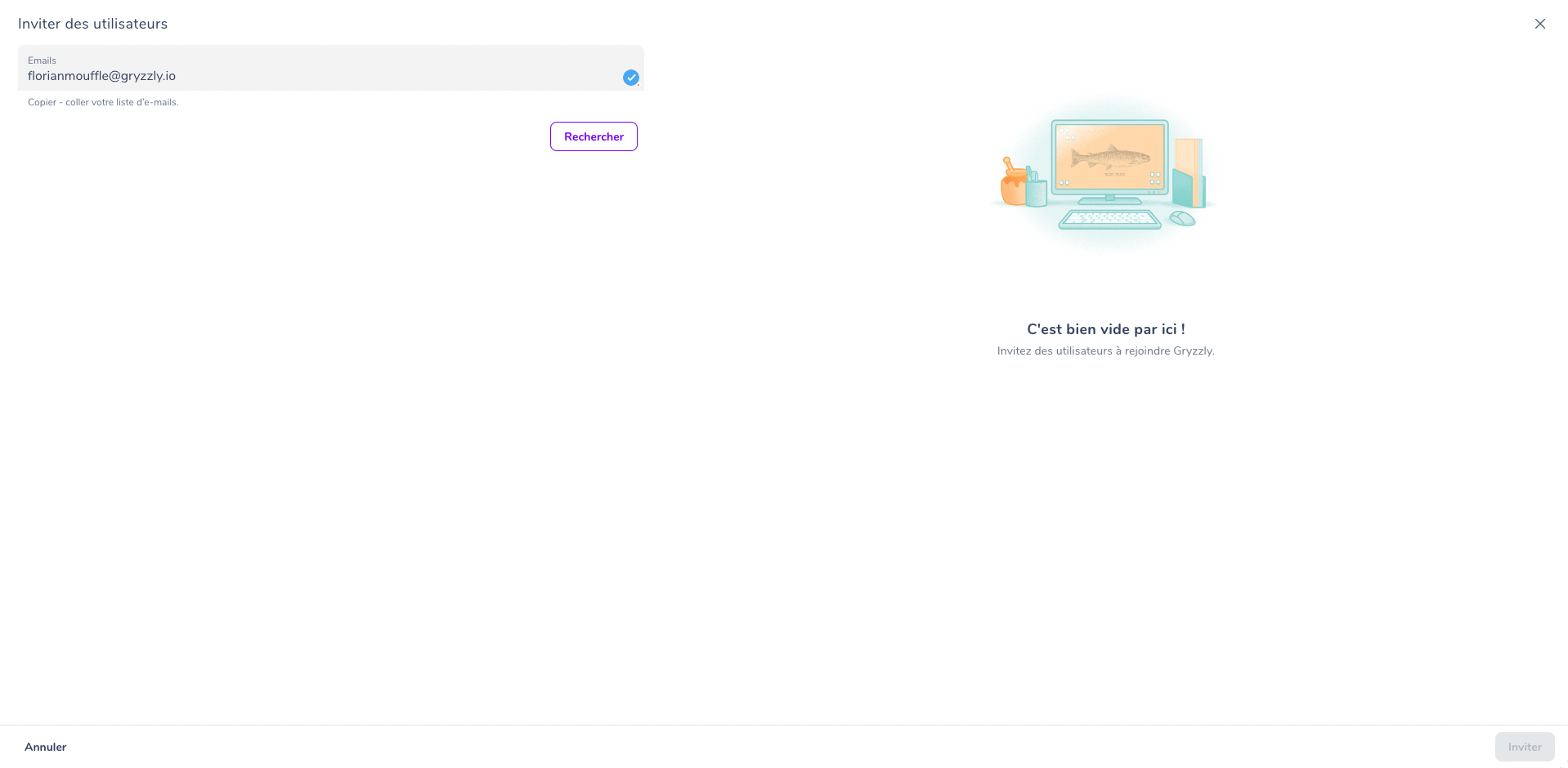
For the rest of the steps, it’s the same as in the previous case. 😄
Onboarding your collaborators
Once the invitation is validated, Gryzzly will introduce itself to your colleagues!
💡 Tip: We advise you to check with the people you invited to make sure they have responded to Gryzzly and configured their chatbot.
Go team 😉